Search Engines pays extra attention to keywords in the URL structure. And certainly, it is a ranking factor, not a major one though. The major thing is to optimize the website URL by adding a target keyword to it. Optimizing the URLs with keywords is a good SEO practice, and also helps the users understand the content they are likely to see on the web page and click on the link.
The Search engine bots can crawl any link as long as it is properly linked. Although search engine algorithms can now easily recognize long URLs. There are other reasons why you need to optimize the URLs with keywords.
Notably, you need to create URLs for the users and make sure the website structure is great. Yes, because URL structure matters to search engines. Here i am going to discuss the relevance of keywords in URLs, how you can check them, and more. So let’s discuss this in detail here.
What is the Relevance of Keyword in the URL?
URL standards for Uniform Resource Locator, and refers to the address that you enter on the web to search for a specific page. URLs are links that the users can click to open a page directly from the search engine page results.
So when you add a target keyword in the URL, it becomes more relevant to the search query of the users.
So can adding the keyword in the URL boost the ranking of your site? Let’s have a look at it:
Over the years, the team Google has referred to several instances suggesting the importance of having keywords in the URL. And suggest that adding keywords in the URL can help you get a better ranking.
Having said that, Google also insists on paying more attention to user experience. So make sure to add the target keywords that give relevance to the web page. The clearer the context of the URL, the easier it is for the users and search engines to understand the web page.
Since Google is constantly looking to provide users with the best results, it makes sense to add keywords to the URLs. Having a clear and to-the-point URL structure will help you get more leads and will increase conversion rates.
How Can You Add Keyword in the URL for SEO Purposes?
Adding keywords to the URL is an SEO strategy that you simply cannot miss because it helps with a good user experience. So if you want to add keywords in the URL, then here are a few tips you need to note down:
-
Avoid Keyword Stuffing
Keyword stuffing refers to the practice of over-using the keywords in the content. And over-optimizing it in the URL can hurt the ranking, as well as readability, which affects the user experience. The users and search engines will have difficulty interpreting the URL, and Google may even penalise your web page. So if you are wondering how many keywords should be added in the UL, then adding one long tail keyword is good enough. While you can add a couple of short ones in the slug. But that’s about it.
-
Focus on the Long Tail Keywords
Long-tail keywords refer to pens that have four or more words, which means they are mostly searched by users. So, long tail keywords are more likely to match the search intent of the users. They are very specific so users are mostly searching for these terms. Thus adding long tail keywords in the URL is a good SEO practice to follow.
-
Go for Head Keywords
Head keywords are mostly short ones, highly competitive, and have high volume, so they attract more web traffic. If the web page content is of high quality, and covers the topic in detail, using a head keyword can prove to be highly fruitful. However, it is a bit tricky so only go for it if you have expertise in SEO. Usually, the head keywords are used for the pillar content.
-
Use Relevant Keywords
You should not simply choose a keyword because it has a high volume. What matters is the relevance of the keyword to the web page. Using keywords that are relevant to your topic is important from the users’ as well as the search engine’s perspective. Adding a keyword that has a high volume but is not related to the web page won’t get you anywhere. So make sure to consider how the users will search for your website, business, services, or products and accordingly use relevant keywords.
-
Work on the Navigation
Organic navigation is more crucial than simply adding keywords. By adding keywords in the URL that are easier for the users to understand you can help the users easily navigate from one page to another. Moreover, it makes it easier for the users to understand the URL better,
help with site navigation, and discovering new pages.
Best Practices to Optimize URLs with Keyword
Here are a few tips that you can follow to add keywords to the URL:
- Use keywords in the URL.
- It is best to add a keyword at the beginning of the URL.
- Make sure to add dashes in between the words to make the URL visible to the users.
- Do not only focus on the URLs. Keep the URLs short and clear.
- Use two or three words with no numbers in the URL.
- Do not over-optimize the keywords in the URL.
Pretty URLs in SEO
Pretty URLs or Clean URLs also referred to as SEO-friendly URLs are web addresses that help in improving the usability and accessibility of a website. In simple words, the pretty URLs are easy to remember and understand as they are meaningful. Indeed the pretty URLs also help the search engines find the right information related to the web page content. Definite SEO also checks whether the specific URL is a pretty URL in order to assert it as an SEO-friendly URL.
Here are some of the criteria Definite SEO checks into to affirm the specific URL as a ‘Pretty URL’:
- Significantly pretty URLs must contain keywords or phrases that help provide information about the web page content. So the tool checks for the presence of a keyword in the URL and internal links for SEO.
- Space should not be there in the URL. So the words must be separated with hyphens, as this makes it more readable.
- Pretty URLs must be short and concise. As it helps in easily conveying what the web page content is about.
- They should be static unless the content on the web page changes completely. Dynamic URLs are less SEO-friendly.
- Pretty URLs are mostly in lowercase.
- Avoid using stopwords. Try using the main words and keywords only in the URLs.
- Try using a reasonable hierarchy in the pretty URLs as it helps the users as well as search engines understand the web page better.
How to Check Keyword in the URL?
It is pretty easy to check the keywords in the URL. By using SEO tools like Definite SEO you can easily check the keywords in the URL. And see whether the URLs have been optimized properly or not. Keyword optimization is a crucial part of SEO, therefore adding keywords in the URL does make sense. It helps with crawlability and usability. You may also read about how to set Canonical url.
Definite SEO is a powerful SEO tool that can help you with complete website analysis and SEO health. Depending upon various SEO ranking factors the tool runs a complete SEO checker on the website and monitor local SEO in WordPress website.
- The tool is quite easy to use. All you need to do is add the website URL for which you want to run the SEO check and find keywords in the URL. Then click on the ‘Analyze’ button.
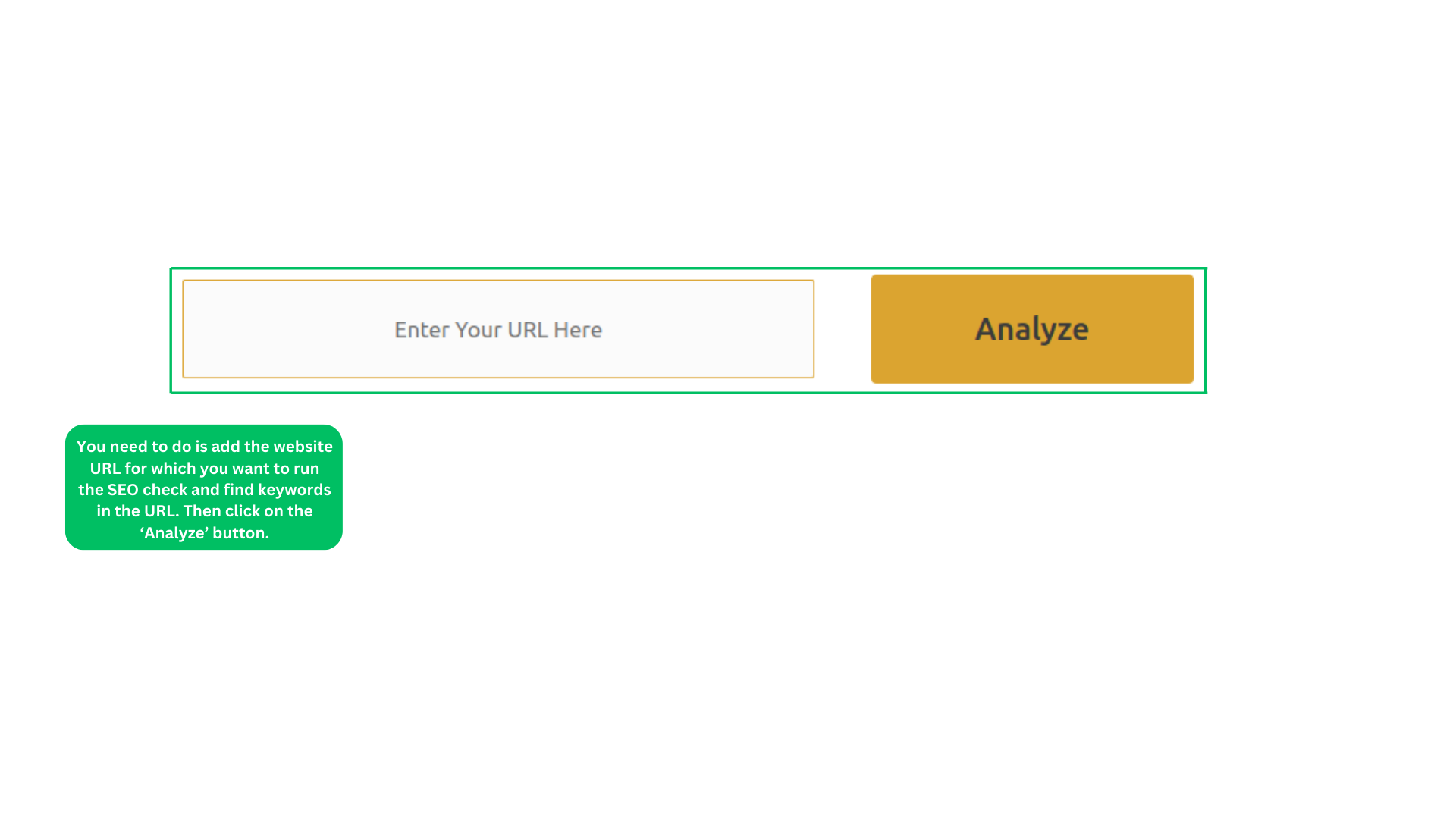
- Next, the tool will run a complete SEO check on the website. And you will find a list of keywords that have been used in the content. You can either choose from the given list of keywords or custom type the keyword for which you want to check the presence of the keyword in the URL and much more.
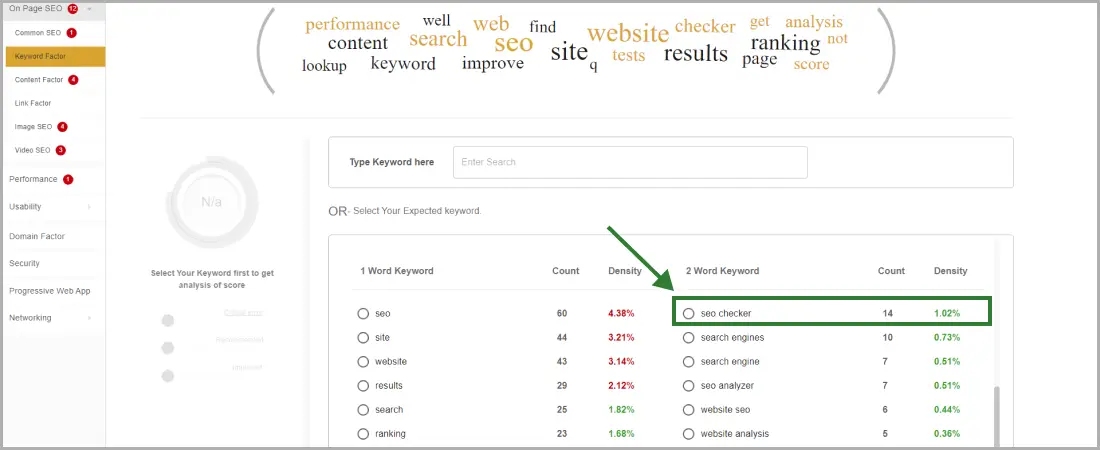
- Based on the keyword you select the tool will show the results. In case you see a green bullet then it means the keyword is added in the URL correctly. But if you see a red bullet then it means you need to optimize the URL for the specific keyword.
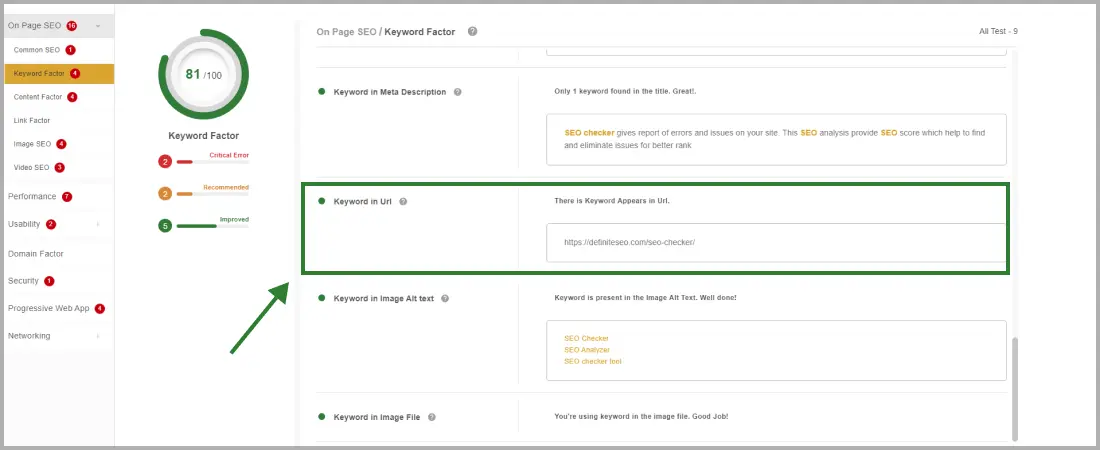
Conclusion
Many people underestimate adding keywords to the URL. Although the keyword in the URL has less weight, you simply cannot ignore it. Adding keywords in the URL will help you improve the user experience and crawlability of the website.
In this post we have discussed best practices to add keywords in the URL, and how to check it for ranking. Hopefully, now you have a clear idea about optimizing the URL to gain maximum SEO benefits.
Happy Optimization!
