As a part of SEO, we all know how important links are, and how they can help in transforming your website. But do you know that ‘internal links for SEO’ are more important than you think. Well, most SEO experts are more invested in getting backlinks. And often neglect, and do not pay much attention to internal linking. Well, it is one of the most common mistakes that can hurt your SEO efforts. And negatively affect your website’s ranking.
However, the biggest challenge with internal linking remains that it can leave a major impact on SEO performance. SEO Checker tools help you to manage internal links of your website.
Whether you want to improve the value of pages on your website. Or control where the users or crawlers are directed. Or how the user experience may result in better conversions, interlinking plays a huge role in it.
All in all, internal links are something that helps users and search engine crawlers navigate throughout your website. That is why building a powerful interlinking SEO strategy for your website is a requirement. So every website owner or SEO expert must this practice. Moreover, internal linking is an imperative part of content optimization. So you must understand what internal links are, why they are important, how interlinking works?
To make it easier for you to understand in-depth about internal linking. I have answered all these questions in this post. So stay tuned to know more and read further.
What are Internal Links?
Internal links are hyperlinks that direct visitors from one page to another on the same domain. Contrary to external links that direct visitors to a completely different website domain.
To understand internal links in a better way. You need to know that for any content to rank on the search engine it requires links. Why? Well, the search engines uses these links to understand the web pages.
Talking about the internal links they connect the content on one page to another page on the website. And makes it easier for the users and the search engines to navigate. In other words, it offers a site structure to visitors and Search Engines. Thus, internal links allow you to have complete control over the website. You can decide to link and pass value to pages that are of more value. And provide a clear site structure.
The truth is internal links are as important as other links to your website. And poor internal linking can negatively impact your website’s SEO. That is why it is important to understand how internal linking works and how it can impact website SEO.
Importance of Internal Links for SEO
By now, it is already clear that internal links are extremely important from an SEO perspective, but why? In simple words, search engines use internal links to find fresh content and new pages on the website.
Since you can completely manage the links on your website. When done correctly, you can direct search engines and users to different pages on your website. Thus internal links that point to particular pages on your website tell that these pages are important for your website. Moreover, Google also assesses the anchor text to further understand the page. That is, it links to provide users with the best experience and have a better understanding of the web page. There is detailed tutorial on local SEO in WordPress better ranking in local bussiness.
Besides, there are several reasons why internal links are extremely important for your website. Let us have a closer look here.
-
Internal Links Provide a Site Structure to the Search Engines
A great internal linking within a website makes it easier for the search engines. To find the pages on the website, crawl and index them. Using relevant anchor text and adding links to it is a simple way of helping search engines understand the web pages on your website.
That is why it is important to add relevant internal links to your website. When internal linking is done strategically, it tells search engines that both the pages are relevant. This can be a great way of telling Google how to perceive your website.
-
Internal Links Pass the Link Equity
Internal linking helps in passing the authority from one page to another page on your website. Thus it helps in determining the Page Rank (which is not anymore a ranking factor). But can be used to find out the quality and authority of every web page.
Consequently, it can help you build strong internal links on your website. For example, if a page on your website is ranking well on the search engine. And has high domain authority, then you can add internal links on it to pass the authority to other pages on your website that are relevant, but new.
Finding out these pages and adding internal links to them can help you improve the ranking of your website
-
Provide better Navigation on the Site
Internal linking again provides a great way of providing the visitors with a great user experience. Thus the users can find more pieces of information and engaging content on your website.
So, you can either direct the users to a product page. Where they can purchase the product, or provide them with the information related to the topic or the anchor text. Thus this helps in improving the dwell time, increases the chances of a potential user buying a product. And enhances the overall experience of the users.
Why Are These Internal Links Important for Google?
Internal linking provides the purpose of interlinking the web pages and helping your visitors navigate from one web page to another. This is to say, search engines follow these links to find content on the website and rank it on the search engines.
So if you add internal links carefully, you can let Google and your visitors know which pages are important. This means if internal links are used strategically in SEO it can help boost website performance and organic traffic.
The internal links do this by directing the authority from one page to another on your website. Also, the internal links help in providing a good user experience as it helps the visitors find related information as well as products they are looking for.
-
Internal Links Help in Building Relationships Between the Content
Google uses external and internal links to understand the web page content using the Googlebot. When the bots reach the website homepage, render the page, and follow the links on the page. By following these links, Google tries to understand the relation between these pages, posts, and other content. Thus Google is able to understand which pages on your website consist of similar or related content.
-
Makes it Easier to Find the Content
A website must have internal links directing to various pages of a website. If there are no internal links pointing towards a web page it is referred to as orphaned content. This usually happens if the website is huge and has many web pages, or newer website which are not visited by Google bots frequently. You can add sitemaps to a websites which lists the most important pages on a site. However, without internal links, it may take longer for to crawl and index a web page. So by adding internal links, you can offer search engines different ways to reach pages and posts on your website.
-
Generate Link Value
Besides understanding the connection between different web pages, Search Engines also adds link value between the links on the web pages. Usually, the homepage of a website has the most authority and link value since it has the most link value. So the link value of the homepage will be divided between all the internal links added on the homepage. So if you you link the latest content or blog on the homepages instead of any other page, then the newest content is likely to get the most link value.
Different Types of Internal Links for SEO
Now, you know what internal links are and how important it is to have internal links on your website. Let us understand different types of internal links. So that you have a clear understanding of what types of links to add to the content.
-
Navigational Internal Links
Navigational links usually make up the entire site structure of the website. They help users and search engines navigate across the website. Usually, these types of internal links help users find out what they are looking for on the website.
Usually, these links are present on the main menu of the website or in the footer. The main purpose of these links is to make it easier for the user to access things on the website. And have a pleasant experience side wide.
-
Contextual Internal Links
Usually, the contextual internal links add up in the main text of the content on a web page. For example, a blogging website may add contextual links in the main text of the blog. These directs to another blog or web page on the same website.
It is important to know what types of internal links to add and where on the website. Make sure to check how important the link is, and how click-able the contextual links are. And make sure the navigational links are intuitive enough to provide a great user experience.
A plain and understandable contextual link with a clear anchor text is what you need to aim for.
A clear understanding of the type of internal links and how to use it on your website can help you create a great UX and intuitive website.
How Do Internal Links Affect Your SEO Strategy?
By now we have learned that internal links play an important role in your website for several reasons. However, here are the three main points to explain why?
Internal links allow passing authority from one website’s page to another. Therefore, they are important from an SEO perspective.
They provide the users with a roadmap to more valuable web pages and have related content. Thus, helps in improving the user experience.
They can be used to add call-to-action. Hence help in improving the conversion rate.
So, it is clear that internal links do affect SEO to a great extent.
When a page with high authority on the website links to another page on the website (which is relatively new), the credibility of the page is passed to the new page. Thus the page passes its credibility in the form of ‘link equity’ to another page. Thus, it helps in passing the authority and improving the chances of a page that is relatively newer to rank on the search engine.
So, in short, internal links help the pages on the website to rank on the search engines by passing authority from one page to the other.
While internal links do help in improving SEO ranking, there are certain things you need to understand about internal links in SEO.
-
Internal Links Influence SEO Ranking
It is already clear that internal links do affect the SEO ranking. So, here is how you can make the most from internal links and improve the SEO ranking of a website.
Some pages on a website have more authority than others. Probably because these pages already have been linked from other websites and have the backlinks that increase the page authority. That is why linking new pages from pages that already have high authority on the website will pass the authority to the relatively new pages, and improve the SEO.
ome of the website pages can benefit more from the authority as well. For example, if you have pages that are ranking higher on second page of the search engines, passing links from a high authority website page can help in improving the SEO ranking.Linking website pages to one another can be done quickly and easily. However, you need to be mindful of which page to link. As it can make a huge difference in ranking. Here are some of the tips that you can follow to find pages and add internal links to them in the best possible way.
-
Find the Pages on the Website that have the Highest Authority
To find out the pages that have the highest authority on your website you can use Moz or Google Search Console.
In Moz, you can find the pages with the highest authority under Top Pages. Once you have the list of pages with the highest authority, these are the pages that you want to add links from.
In Google Search Console, you need to go to the Links, and then the External Links, here you can find the top linked pages. The results showcase the pages that have the most backlinks, hence have the highest authority. Also, Google Search Console shows you the pages that have the highest number of internal links. Simply go to Internal Links, and then Top Linked Pages, and see the results.
-
Pages that are Ranking Better
You can use tools like Google Analytics to find out the pages that are not ranking well on the search engines. Once you can find the pages that are not ranking well on SERPs you have a complete list of all the pages that you can link. You can add internal links to these pages from pages that already have high authority on the website. Thus it will help in improving the search engine ranking and visibility.
-
Adding Internal Links
In this step, you simply need to add internal links to the main text from high authority pages to the pages that are not ranking higher on the SERPs. Here are a few points to note:
Try using the keyword in the anchor text but in a natural way. This will help in providing a better user experience and also make it easier for the web crawlers to understand the link. Do not add links just for the sake of it. The link must be added concerning the reader and not just ranking.
Note: Internal links are as important as external links, as both help in passing the authority and link equity, but in different ways. That is why when you link from a page on your website that is ranking well on the SERPs and has a high authority, to a page that is new and not ranking well. As a result, it helps in improving the ranking of the page by passing the link value and page authority, more on this later.
Similarly, the anchor text also helps in improving the experience of the users as well as the search engines, as it adds a bit of relevancy to the text and the link. That is why optimizing the internal link with the right keyword and the anchor text will help in improving the chances of ranking on Google and making it easier for the bot to understand the context.
-
-
Internal Links Direct Visitors to Pages with Higher Authority
Few pages on a website get more traffic than the others. Usually, because they rank better on the search engine or are shared more. As a result, these pages get more traffic.
While other pages persuade the visitors to take any action, convert frequent visitors to loyal customers. As a result, these pages have better conversions.
Consequently, interlinking “High Traffic” pages to “High Conversion” pages can be very effective from an SEO perspective.
-
Internal Links Encourage Visitors for Call-to-Action
Long story short, any website owner wants to attract as many visitors, offer them some persuasive marketing claims, back these claims with solid confirmations, and swiftly advise them to take action.
Internal links can also be in the form of a call to action that prompts the visitors to make a move or take an action.
Here are a few examples of how you can add internal links to a call to action- Got questions about SEO outsourcing? Feel free to contact us for more information. Or Got questions about SEO outsourcing? Just drop us a call at xyz34521 or mail us at [email protected].
You can easily add an internal link to the given call to action examples and generate effective leads.
Best Internal Linking Practices to Boost Your SEO Efforts
By now we have enough evidence to support that internal looking boost SEO efforts. However, while adding internal links there are several things that you need to keep in mind. That is why we have mentioned in detail the points that you need to follow to add internal links to boost ranking and improve search engine visibility. So, let’s dive in to know more.
-
Create as much Content as Possible
Of course to add internal links you need to have lots of internal pages to link to. To create a powerful interlinking strategy you need to have interesting content but a lot of it. That is why quality content and powerful internal linking strategy are related to each other, you need to have both to excel in SEO.
In simple words, having lots of content makes it easier for you to add relevant links. So, more content means more links, which creates a whole web of content that is interlinked to each other. Truly speaking, there is no rule of thumb that you need to follow while interlinking content. Simply make sure to link pages that are relevant to each other and make sense with the text in an organic way.
However, make sure to create quality content, with the right keywords, to naturally add internal links to the content. Make sure to include keywords in the content that have high search volume and lower competition, as it increases the chances of ranking on the SERPs. While internal links must be added naturally into the text, you can also make use of long-tail keywords.
-
Make Use of Anchor Text
With respect to the content and the internal links, the anchor text must make sense of the content and should be relevant to the linked page.
The right use of anchor text makes it easier for the users to understand the content and also helps the search engine bots to know about the linked page.
Again using the target keyword in the anchor text also enhances the chances of ranking on the search engines. Moreover, when you add the target keyword in the anchor text it also helps the crawlers understand the relevance of the context to the linked page. Remember you can also use related keyword and keyword variations in the anchor text to avoid keyword stuffing.
While choosing the right anchor text and optimizing it, there are a few tips that you can follow:
- Variations: If you are using the same anchor text over and over again, it can create confusion among the users. That is why using variations in anchor text is important. Try to optimize the anchor text by adding variations but make sure it does not change the meaning of the context.
- Long-Tail Keywords: Using long-tail keywords in url for SEO can help in improving the visibility and ranking on the search engines. However, make sure the link is added naturally in the text.
- Relevant: Do not forcefully add the exact match of anchor text to an internal link if it is not relevant or making sense. Instead, look for ways to add the link naturally so that it is more relevant to the text.
Pro Tip: The basic idea with the anchor text is that you must know how to use it naturally. Also, the anchor text must make sense with the link it is directing to, otherwise, it will be of no use. So, if you are using the same anchor text, it just won’t come across to be as beneficial as the ones that have more variations. So, you should use more variations of the anchor text to improve your SEO efforts.
-
User Experience
Google is constantly looking for ways to provide its users with the best search results. So, to fulfil this and appear on the search engine ranking, you need to make sure to provide the users with the best experience on your website.
Don’t offer them things that may hurt your SEO efforts, like thin content, over-optimized content, overuse of ads, and so on. All these things may increase the bounce rate and can negatively impact your website’s SEO. For search engines, user experience matters the most, because they want to provide the searchers with the best results.
Honestly, by having meaningful and interesting content on your website you can naturally improve the experience of the users while also boosting conversions. Again, the layout of the content is an important factor that contributes to a good user experience. The website visitor must be easily able to find what they are looking for on the website.
-
Internal Links to Add Good User Experience
When users find out the links they are looking for are relevant to their search, the chances of them clicking on them are higher. Especially if the user is looking for particular information this can be of great value. Therefore, they will click on the internal link related to the blog or article to find out relevant information, and read further.
By adding relevant links or links to related information on the blog or article, you can keep your users hooked with the information.
But why do you want the users to stay longer on your website? Why should you interlink the related content?
Well, it all comes down to one thing- good user experience. Therefore, internal linking is all about making it easier for the users to understand the whole context of the content that is linked to each other and in a way related to it. And of course, Google loves enhanced user engagement on the website and rewards it with a higher ranking. And not to mention that good user experience is directly related to improved SEO ranking.
So, it turns out that a good user experience not just keeps the best interests of the users but also the search engines.
-
Pass Link Value
Just like the external links where the link equity is passed from one website to another, interlinking within the website also passes the link value within the website. By having a clear site structure and navigation, you can have internal links pointing to the pages on the website that are most important and also the new pages. Thus it will help in passing the authority to these pages.
As we know that Googlebot uses these links to understand your website, external as well as internal links are extremely important for Googlebot. The bot crawl through these links to know more about your website, and find out the pages on the website that are similar.
Thereby, Google crawls and tries to understand the relationship between each page and accordingly splits up the link value between all the links that are there on the website page.
Mostly the homepage of a website has the highest authority and a maximum number of backlinks. As a result, the link value is shared between all the internal links that are there on the home page. So, in most cases, the latest article on your website will get maximum value if you link it to the homepage of the website.
In short, when you link one page to another on the same website, the page passes its link value to the web page that is linked. Since Google values pages that have more links, it will help in boosting your SEO efforts by improving the ranking.
But, you do not have to aimlessly interlink the pages on the website. There is a certain internal linking strategy that you need to follow to pass link value from higher authority pages on your website.
Internal Linking Strategy to Pass Link Value
Any website needs to analyze the internal linking strategy from time to time and make necessary changes. In fact, it is one of the things that you must include in website auditing. By appropriately integrating internal links you can surely improve the visibility of your website.
By adding internal links you make it easier for Google to understand a couple of things like:
1: The importance of a web page.
2: The connection between the web pages.
To build a powerful internal linking strategy on your website there are several things that you need to take into consideration. Of course, it also depends upon your website and business goals. But here we have some of the main points that you need to consider while establishing an internal link strategy to pass higher link value.
-
Find out the Right Site Structure for your Website
To understand the hierarchy of the site structure of your website you need to know the most important page on your website. In the usual scenario, it is the home page. So, as the hierarchy goes, on top we have the home page, and then the other pages. About us, Contact us, and so on, and various other segments on the website. And then there are single pages on the website like sub-categories, blogs, and posts that are added frequently to the website.
-
Determine the Most Important Content
Once you have figured out the structure of your website, the next thing you need to find is the most important content on your website. So basically, you need to decide the most important content on your website, this is the content that best describes your business or is of most importance for your business. It is the content you want people to find when they do specific research or when they are looking for products and services.
Since you want to tell Google that these are the most important content on your website, you will have to add as many links to it as you can but naturally.
There are various ways through which you can link the pillar content on your website, next we are going to discuss it in detail.
-
Use Contextual Links
One of the most basic things about internal linking is that when you have already written related topics then you must interlink them with each other. This will help the users and search engine bots to easily understand that the content is related. So, you can either add anchor texts and then add internal links, or add the links after the conclusion of the post.
All in all, adding internal links to your content gives a signal to Google that the post has the most relevant information and will be useful for the reader. Therefore, Google can rank it higher than the posts that are shorter and do not have much interlinking content.
-
Linking Pages based upon the Hierarchy
If your website has a specific hierarchy, then it is always better to link the most important pages with the subsidiary pages (that is the pages that are related but not that important). Linking these pages makes sense as it will help in passing the link value and also the information.
-
Use Navigational Links
You can also make your web pages more authoritative by adding navigational links from the home page or other navigational pages that have high authority. The navigational links must be added from the posts or pages that are most essential for your website. This will help in passing the link value from the most authoritative pages to the others. At the same time, these pages will be perceived as more powerful in front of Google.
-
Add links to the most Recent Posts or Blogs
Lastly, you can add internal links for the most recent posts or popular pages on your website. Consider adding sections for recent or popular posts either in the sidebar or on the footer of the website.
As link values are passed from the most popular and recent posts to different pages or posts on the website, it helps in boosting the ranking of the website. Moreover, it is easier for the users to find out these posts, thus helping in also improving the traffic.
-
The Links Must be Do-Follow
DoFollow links are the ones that let the search engine bots crawl the link and index it. Any link that does not have the Nofollow attribute is a do-follow link.
So if you want the high authority pages or the pages with high link value to pass the link equity to the linked pages then make sure that the links do-follow.
This is one of the most basic things, however, you may sometimes intentionally make all the links nofollow. So, in such a scenario the crawlers will not be able to index the link, and the links will have absolutely zero shares in boosting the ranking.
That is why it is important to reconfirm all your internal links are do-follow.
-
Pay Attention to Crawling and Indexing
All of the SEO efforts and interlinking is useless if the search engine bots are unable to crawl and index your links. Smooth and easy navigation is the best way to provide the best navigation for the crawlers.
The basic idea is to provide search engines with an easy pathway to find out all of the essential content that is interlinked with pages. And at the same time also understand the depth and relevance of the content that is linked to each web page.
Many times even if you have established proper internal links, you may lose out on ranking higher on the SERPs, if you do not provide web crawlers with a linear path to reach out to specific pages on the website.
Besides, it makes your website look insubstantial despite making a lot of effort. Here are a few tips that you can follow to make it easier for the search engines to crawl and index links on the website.
-
Use Crawl Budget
Google Bot is a search engine program that is used to crawl links, URLs, and index the website based upon the information you feed to search engine bot with. However, for all this, the bot has a specific crawl budget. Overall, it depends upon the Page Rank of the website, and how easily the bot can crawl the links on the site.
Therefore, an optimized site structure makes it quite easier for the bot to crawl and index the website. If the path is too complicated the bots find it difficult to crawl the web page.
To make it easier for the bots to crawl and index a website, using internal links can be a great option. So instead of using a navigation menu, you can make use of relevant internal links within the anchor text. Thus the links that direct to important pages on your website will be crawled first. Besides, the use of anchor text and keywords in the anchor text makes it easier for the bots to understand the relevance of the link, and what content to expect.
Furthermore, to make it easier for the bots to understand the internal link easily, you can make use of heading tags. However, make sure to add a proper structure to tags. Therefore, you need to make sure to add the H1 tag to the main topic, H2, H3 and so on for subheadings and sub-topics
-
Focus on the Quality of the Content
Without any doubt, Google’s entire focus is on providing the users with the best quality content. The Google bot specifically focuses on duplicate content and makes sure to avoid crawling and indexing the content that is copied or something that is already there.
Here are some of the factors that Google uses to crawl and index content:
- 301 Redirects: To combat duplicate content you can use permanent redirects i.e. 301 redirects. To avoid duplicate content you must use permanent 301 redirects that redirect the users and the bots to the selected version of the web page.
- Canonical Tags: Specifically, eCommerce websites that have various products that are also available on other URLs. Therefore, sometimes this may result in duplicate content issues. To avoid such an issue, you can make use of canonical tags. The tag informs the search engine bot to index the original URL version. Therefore, make sure that the URL that you do not want the bot to index has the tag that directs to the canonical URL in the source code.
- rel=alternate: Especially if you have a website in multiple languages or a website that has mobile as well as desktop versions then this tag can be very beneficial. The tag lets the bot know about an alternative tag with another URL that has similar content.
Most Common Internal Linking for SEO Issues: How to Fix Them
An important part of internal linking is to understand the most basic problems that are associated with it. Rather where you might go wrong with internal linking. So let’s find out some of the most common problems associated with internal links and how you can fix them.
-
-
Broken Internal Links
The Issue: In case of broken internal links the users, as well as the search engine crawlers, are directed to a link that is broken which means a link that is not working. In many cases, it may also show 404 errors, which is of course not an ideal scenario for ranking on the SERPs.
The Solution: To fix this problem you need to either change or replace the broken internal link with the one that is working. Make sure the link that is changed or replaced is working and directs the users to a live page or post.
-
Unable to Crawl Links
The Issue: This problem arises when the URL is incorrect or there is an issue in the format of the URL. For instance, the URL might have useless symbols.
The Solution: Check the links that are showing the error and also make changes in the format as required.
-
Excessive Use of Internal Links
The Issue: So, if a page has more than 3000 links it will be chalked out in the website audit report. Although Google does not specify the number of links it crawls on a website. It is important to not go overboard with on-page internal linking to avoid spam.
The Solution: Run a website audit to find out pages that have very high number of internal links. Once you can find the web pages, remove the unnecessary links, and make no sense.
-
No Follow Attribute for Internal Links
The Issue: Sometimes it is possible the no-follow attribute on certain links is not allowing the search engines to crawl certain web pages or posts.
The Solution: You need to remove all of the no-follow attributes from the internal links. Only add no-follow links to URLs or pages that you do not want the search engines to crawl.
-
Pages Crawl Depth is More than 3 Clicks
The Issue: If the most important pages on your website take too many clicks, specifically more than 3 clicks to reach, the bot automatically sends a signal to the search engines that it is not important.
The Solution: Analyze the links and work to resolve the issue by making it easier for the users to reach out to the page. Chalk out links that are unnecessarily adding more clicks.
-
Pages that have only one Internal Link
The Issue: Less internal links not just hurt your SEO efforts but also the overall user experience on the website. As I’ve mentioned earlier in this post it is important to link content that is relevant and related to the post. So make sure to add as many internal links as you can organically.
The Solution: Look for related pages that you can add as an internal link.
-
Linking Different Pages with Similar Anchor Text
The Issue: This is a very common problem that you may have incurred in your internal linking strategy. AS a result, none of your posts may rank on the search engines.
The Solution: Try using keyword variations or related keywords in the anchor text and make sure it is relevant to the page that is linked.
Bonus Tips to Add Internal Links for SEO to the Content
In addition to the factors mentioned above, there are a couple of bonus tips that you can make use of while adding internal links to your content and boosting your SEO strategy.
-
Focus on Improving the Authority of the Links
If marketing and PR can be used to improve the link value of external links surely they can benefit internal links as well. You might consider getting more contextual and navigational links on the website to improve the SEO efforts and overall user experience. Adding contextual links while creating a powerful internal linking strategy can prove to be beneficial for interlinking strategy.
-
Keep it Simple But Real
A powerful internal linking strategy can help in boosting your website ranking on the search engine. And the thing with internal links is that it does not have to be very difficult to understand. Unlike external links where you have to work upon things and many things are not under your control, internal links are different, you can manage them on your website, so needless to say that they must be simple.
Having said that, with the right SEO strategy, and right tools you can certainly achieve big results from interlinking the content on your website.
-
Manage the Usability
Good usability and accessibility contribute to a good user experience. Try to avoid using too many ads on the website, thin content, or slow page load speed. This may increase the bounce rate of your website.
So when a user visits a website and spends time on each web page, it sends a signal which means the website provides user value. Thus search engines presume that the website provides a good user experience.
-
Passing the Link Value
As discussed earlier, link value also passes from one page of your website to another web page of the same site. So having a streamlined navigation, and creating internal links carefully can help in passing the link value. It is important to create a link-building strategy that aligns with you content, the structure, and how you want the link value to pass to other pages on the site.
-
Crawling and Indexing
All of the SEO efforts are useless if you do not ensure the user navigation is seamless. This means the navigation should be crawlable so only important primary and secondary navigation is coded on every page.
So adding unnecessary navigation wastes the crawl budget and draws the attention away from the important pages. The idea is to make it easier for search engines to find the content and have an easier path to understand the depth of the content.
-
Content and Canonicals
It is important to have unique and interesting content on your website. Having said that, you can also come across duplicate content issues on your website as well. So it is important to find duplicate content pages on your website. And use canonicals to avoid such problems. The canonical tags are used for similar or related content, language variations, or pagination on a website.
How to Create A Good Internal Linking for SEO?
When it comes to SEO it is important to examine the internal links on your website consistently. It is a proven way to improve the website’s health. So you must create a good internal linking strategy, this means the internal links you add to the website must be relevant to the web pages, must be related to the web pages, and the value of the pages.
There are different ways that you can follow while adding internal links to your website. Here are some important things to keep in mind while setting up internal links:
-
Check the Structure of your Website
While creating a good website structure is important you can do so by distinguishing the most important pages on the website. So on top of the page lies the homepage, then other category pages, and then blogs and posts. This means the website menu should have a similar website structure. As it is easier to navigate for the users and crawl for the search engines.
-
Add Contextual Links
If you have written different articles covering the same topic you must interlink them. This will help users as well as Google to understand the relation between these topics. You can add internal links with keywords in anchor text throughout the content or add links at the end of the topic. Moreover, you also need to let Google know the pillar content on your website.
-
Link the Taxonomies
Taxonomies refer to the categories and tags, which let you organize your website and also help the users and Google understand the content. So if there is a blog, adding the internal links to the taxonomies can be useful. So by adding links to the categories and tags, you can help Google understand the content better.
-
Adding Links to the Most Latest Posts
If you have a new post or blog on your website then it is good to add links to it from other web pages or popular posts. However, make sure the post or page you are adding links to is related to the new post. Although this can be quite intimidating surely its worth the time and effort. The search engine bots will be able to crawl and index the newer posts on your website and rank them on the SERPs. Make sure to add links from the popular posts to different pages on the website, especially the newer posts.
How to Manage Internal Links for SEO on WordPress?
Managing internal links on WordPress is an essential part of optimizing your website’s navigation and improving your website’s experience. Internal links are hyperlinks that direct users to different pages on the same website. They not only help users find relevant information but also help search engines understand the structure of your website. By using descriptive anchor text, organizing your content, linking to relevant content, using a consistent link structure, and with the help of SEO tools like DefiniteSEO you can manage internal links. Thus create a well-structured website that’s easy to navigate and understand.
-
Use DefiniteSEO Tool to Analyse the Website
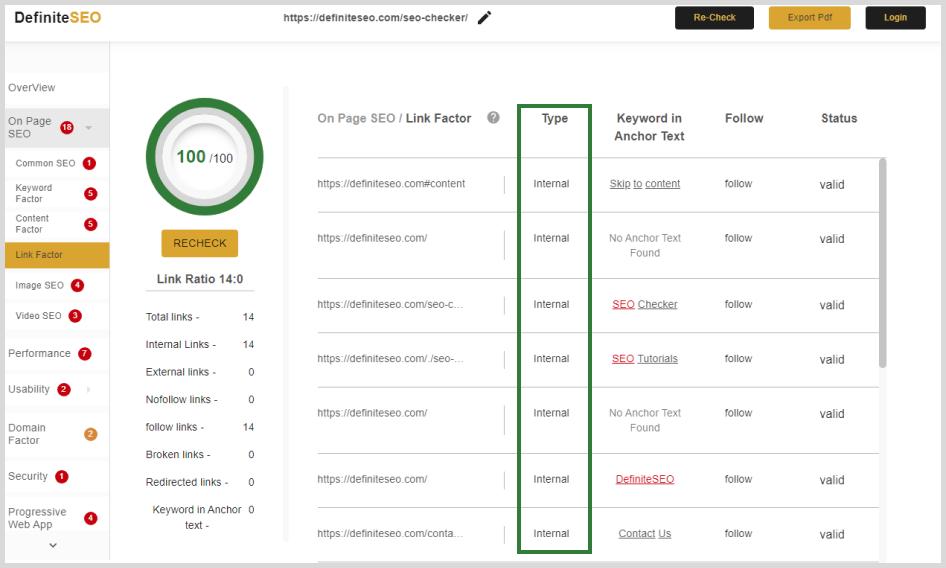
DefiniteSEO is a Tool that helps you manage internal links on a website more effectively. Thus you can use the DefiniteSEO tool to find broken links, create automatic internal links and use the link reports to manage the internal links on the website. You can also find the type of links, the keyword used in anchor text, follow/nofollow links, and the link status.
You can use the link analysis to check out all the internal links on the website. And run a complete analysis on the internal links present on the website. And make any changes that are needed to the internal linking strategy.
All you need to do is add the website URL for which you want to check the internal links. Then click on the Analyze button and then tool will scan the website for various internal links and you can check the test results.
Based on the test results you can make necessary changes and optimize your website.
-
Check and add Internal Links by Hand Coding
You can also check and add Internal Links manually if you are familiar with HTML. it is not a tiugh task but if you have lots and lots of Internal Links I will suggest you to use a too, fro that. It will automate the process.
Conclusion: Manage Internal Links for SEO
As can be seen, internal linking is very simple and can earn you tremendous benefits in terms of visibility and search engine ranking. Although it is not the most interesting aspect of SEO, internal links are easy to manage so can get you many benefits in a relatively shorter period, as compared to most of the other on-page SEO techniques.
So, make sure to follow all the key points and factors mentioned in this post while establishing a powerful internal linking strategy, as it will boost your overall SEO efforts.
Also, make sure to perform a website audit and check broken links. Also fix the broken links, so that the link value can be passed from one page to another page on the website.
Significantly, all the points mentioned in this post will help you optimize your website so that the search engine can easily crawl and index it.
FAQs
-
What is the difference between internal links and external links?
In simple words, internal links are the ones where a web page on a website links to another web page on the same website. On the other hand, external links are the ones when another website links to a website. While you can manage the internal links, external links cannot be directly controlled.
-
How many internal links for SEO can I add to a post?
While there is no thumb rule as to how many internal links must be added in a post. For a post with 2000 words 6-10 links are good enough. While internal links are important for SEO, do not overdo them.
-
How can I add internal links to my website?
Simply open the page or post for editing and you can add the links using your website’s WYSIWYG editor.
-
What are the best ways to add internal links for SEO?
The best way to add internal links is by looking for pages that are ranking for the related topics, thus it will help in passing the link juice. Also, make sure the anchor text you are adding is highly descriptive and has the keyword naturally. Lastly, focus on linking as deep as you can. This helps in offering a great user experience, and also makes it easier for the search engine bots to crawl and index the links.
-
How are internal links useful for SEO?
The way internal links work can reap SEO benefits for your website: Here are the two most important benefits of internal links when it comes to SEO. 1: The anchor text helps the search engine bots know and understand the relevance of the targeted page. 2: The internal links sets a relation between the two pages as they are somewhat related to each other.