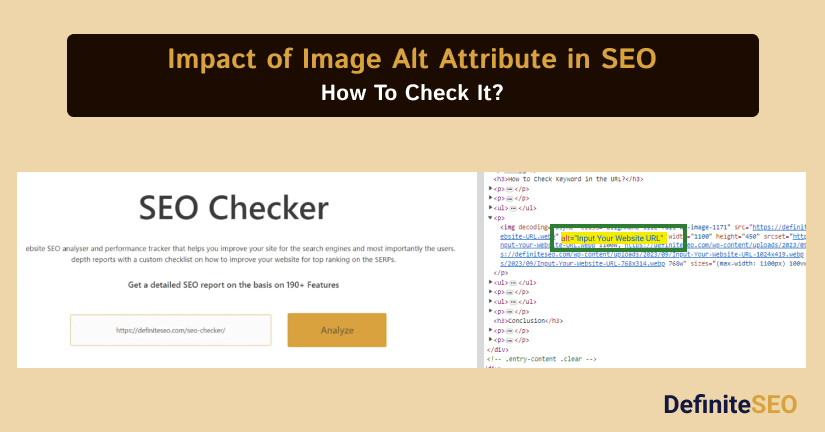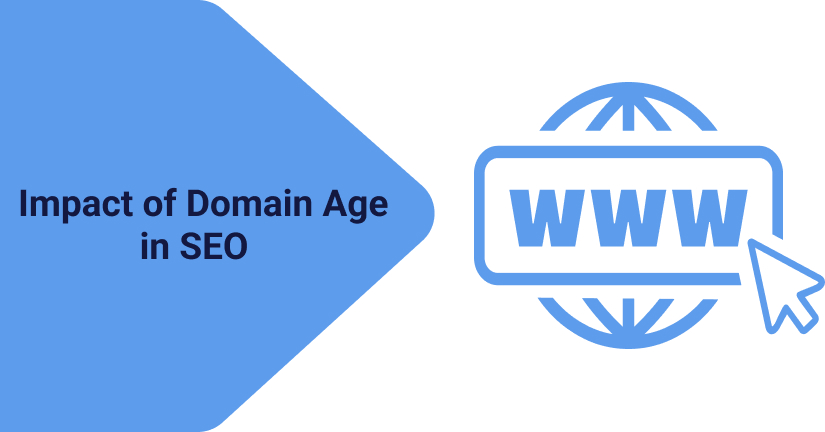Free SEO Checker
Get a detailed report on the basis on 190+ Points
Features of DefiniteSEO
More than 190 Options
In DefiniteSEO, common SEO refers to issues on the website and the server that might have a direct impact on the crawlability, indexing, of a web page on the SERPs. This covers standard tess such as the noindex tag test, the SEO-friendly test, the favicon test, and others. Fixing common errors is the first step toward a better user experience.
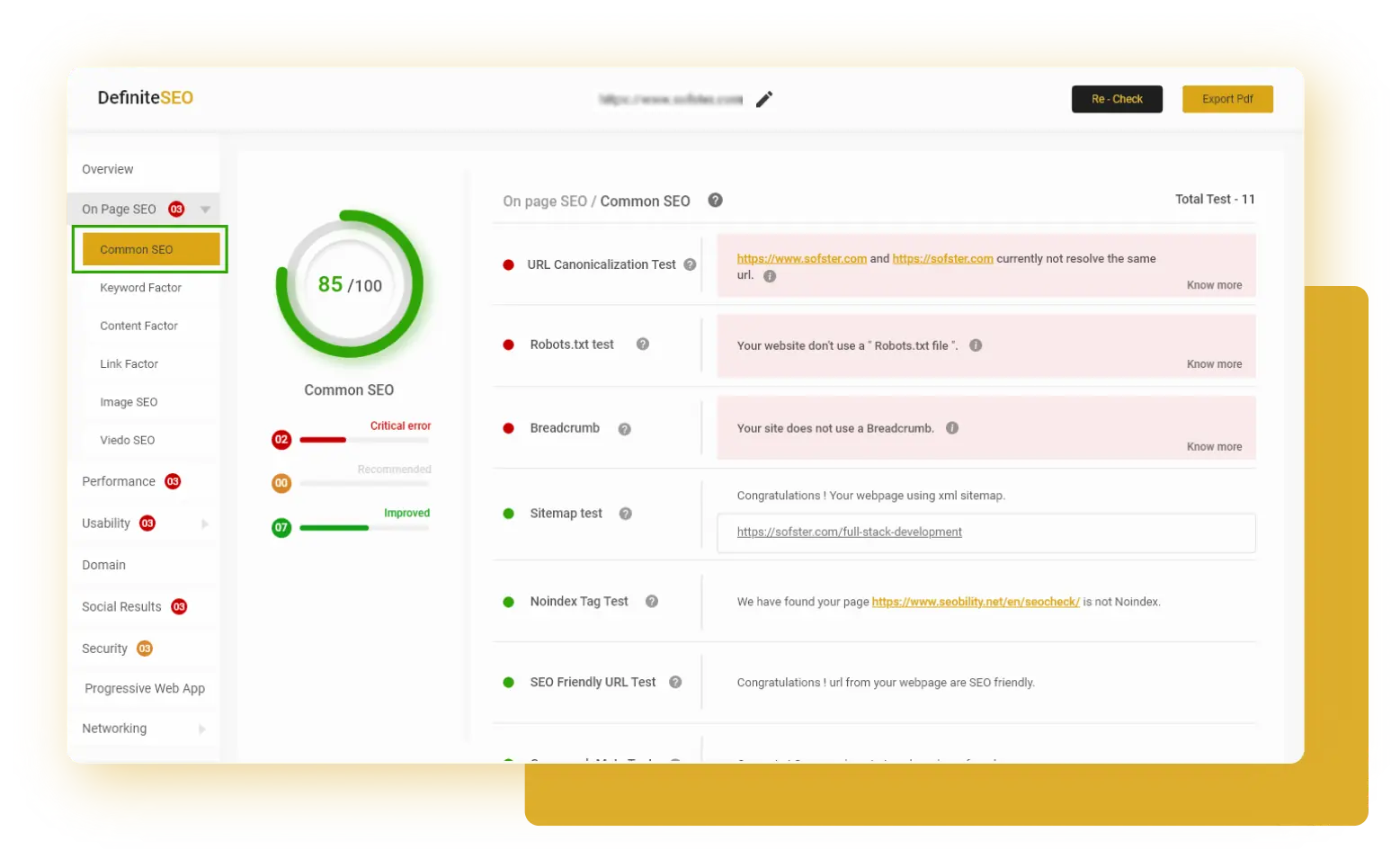
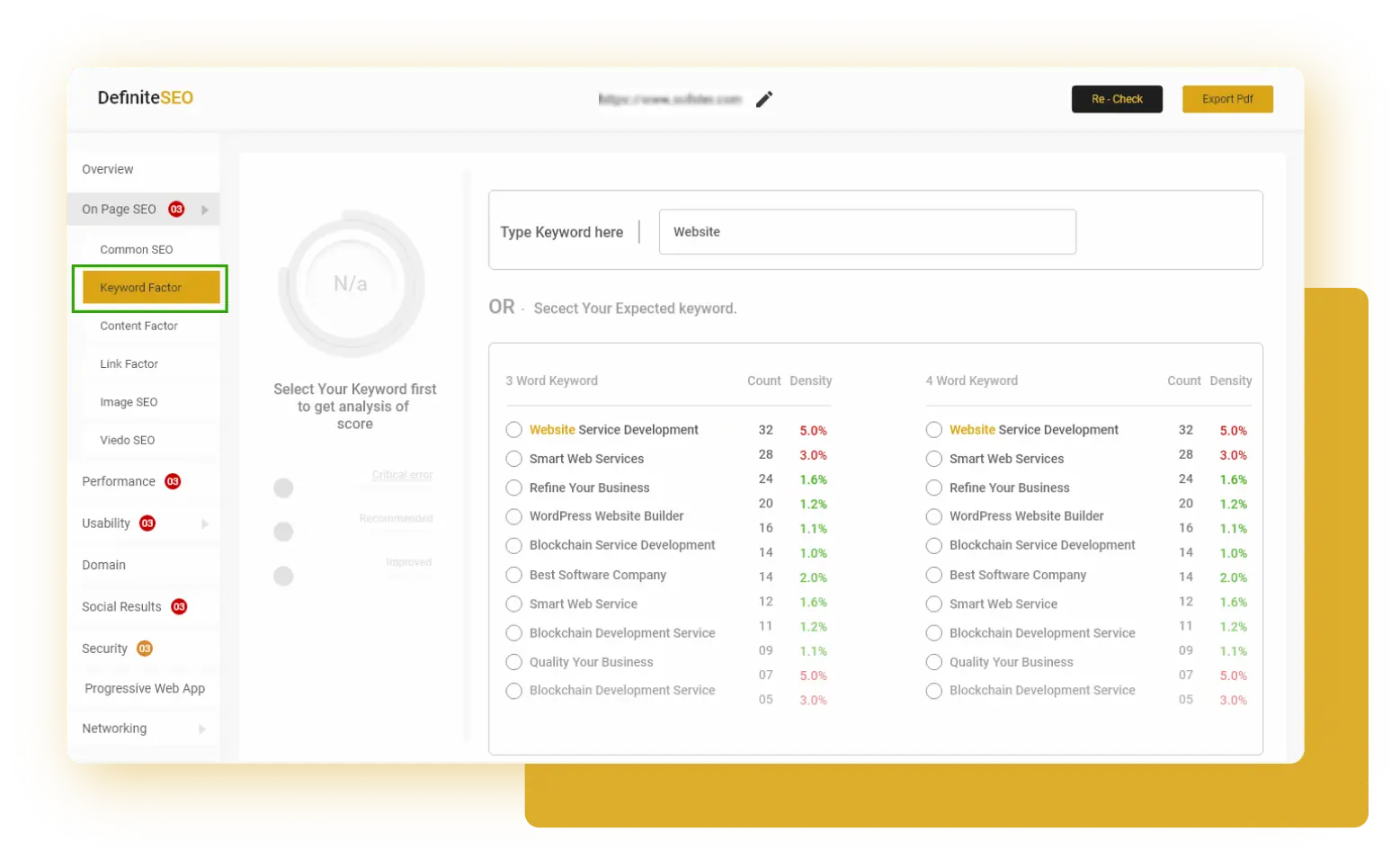
Keyword Suggestions
Next, based upon the usage of words in the content for the specific URL you have entered, it will suggest keywords ranging between 1 to 4 words. You can select the keyword you want to see results for and navigate to the bottom. Then click on the ‘start analyze’ button. In addition, if you want to enter your own custom keyword, you can type in the box given above, and lastly click on the ‘start analyze’ button.
Content Optimization
The website checker gives you a competitive edge by thoroughly understanding your site for the most widely used keyword on the web page. Depending upon the result you can choose the suitable keyword for which you want the detailed analysis. You can change your keyword by clicking on edit button. It also gives data of Count & Density of Keyword which help you to manage your keyword implementations in your Content.
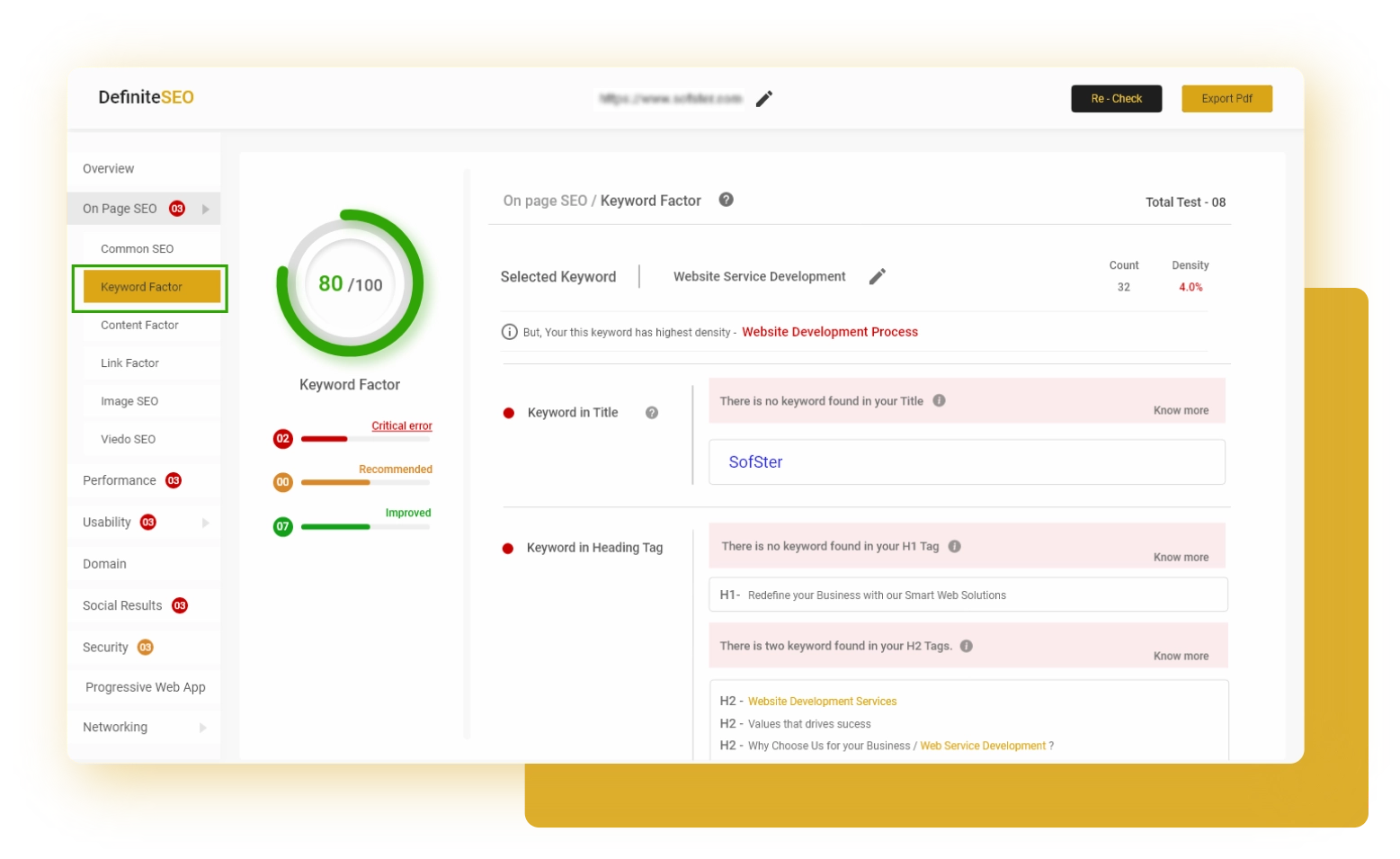
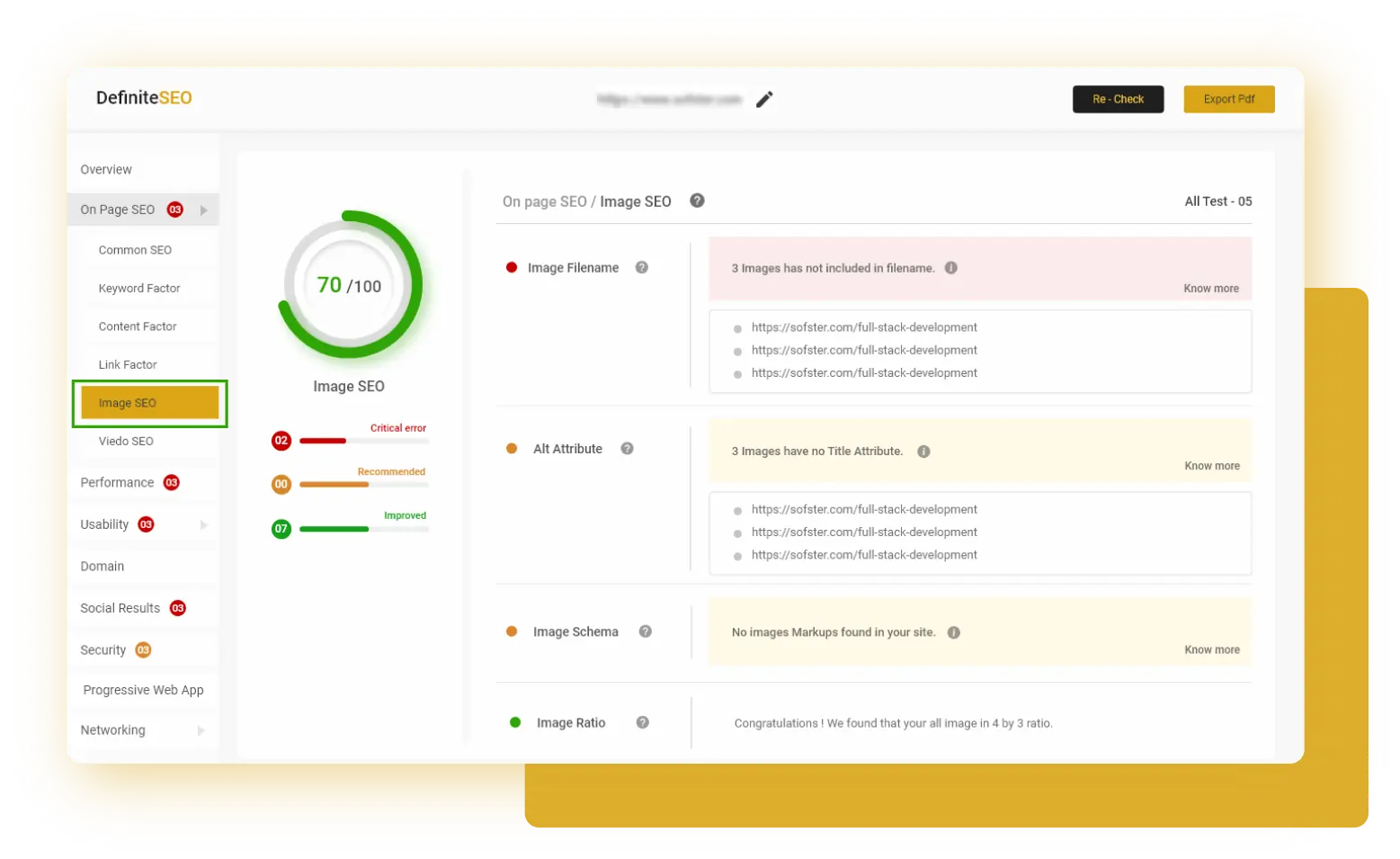
Image SEO Analysis
Optimizing images to improve the ranking of your website by checking these images for the search engines. Moreover, images provide more value to your images by adding more efforts to improve the user engagement and accessibility of your website.
Video SEO Analysis
Video betterment simply refers to the practice of improving the video for indexing and for relevant keyword searches. There are many ways to optimize the videos for better ranking on the SERPs.
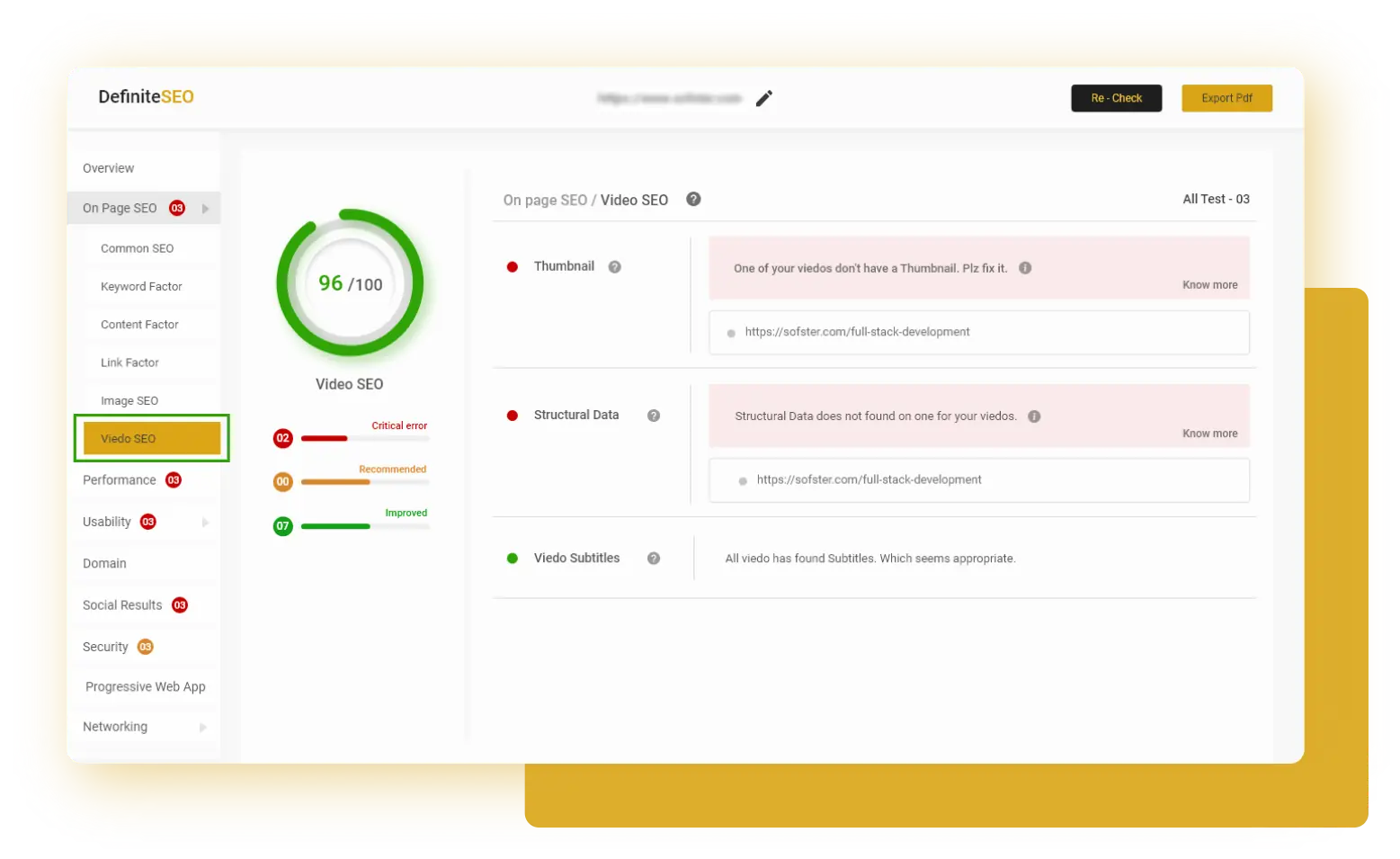
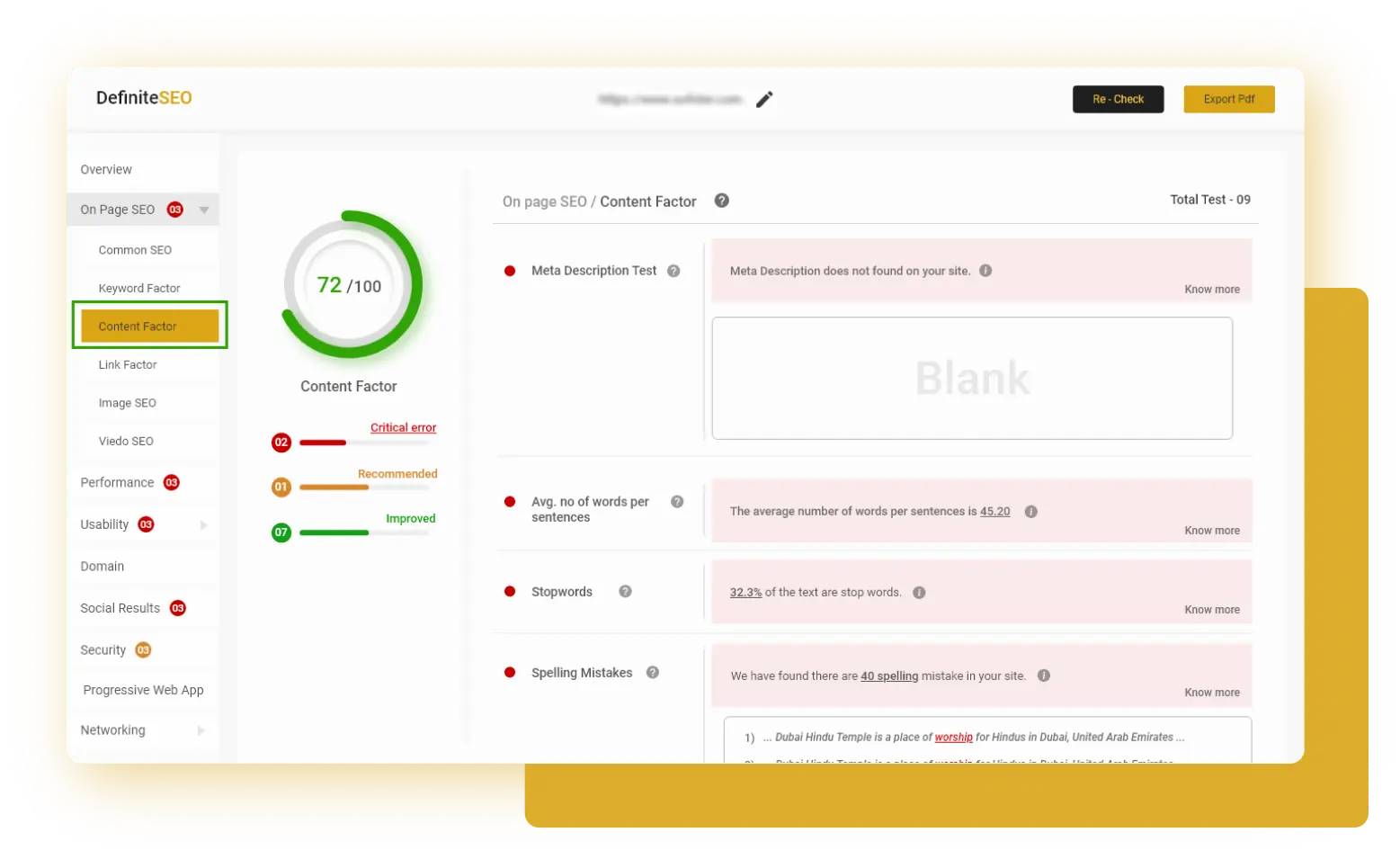
Content Analysis
The term “content factor” refers to the assortment of factors used by search engines to rank web pages. Higher traffic equals improved conversion rates for websites that are well-optimized for numerous content elements. The content factor analysis checks in with numerous criteria for the quality of content in important to all aspects of the web page.
Link Suggestions
Content and links go hand in hand. At the same time, adding links like internal and external links to the website is also crucial in establishing a high authority for the web pages. Linking is an integral part of creating quality content and establishing link juice for individual pages.
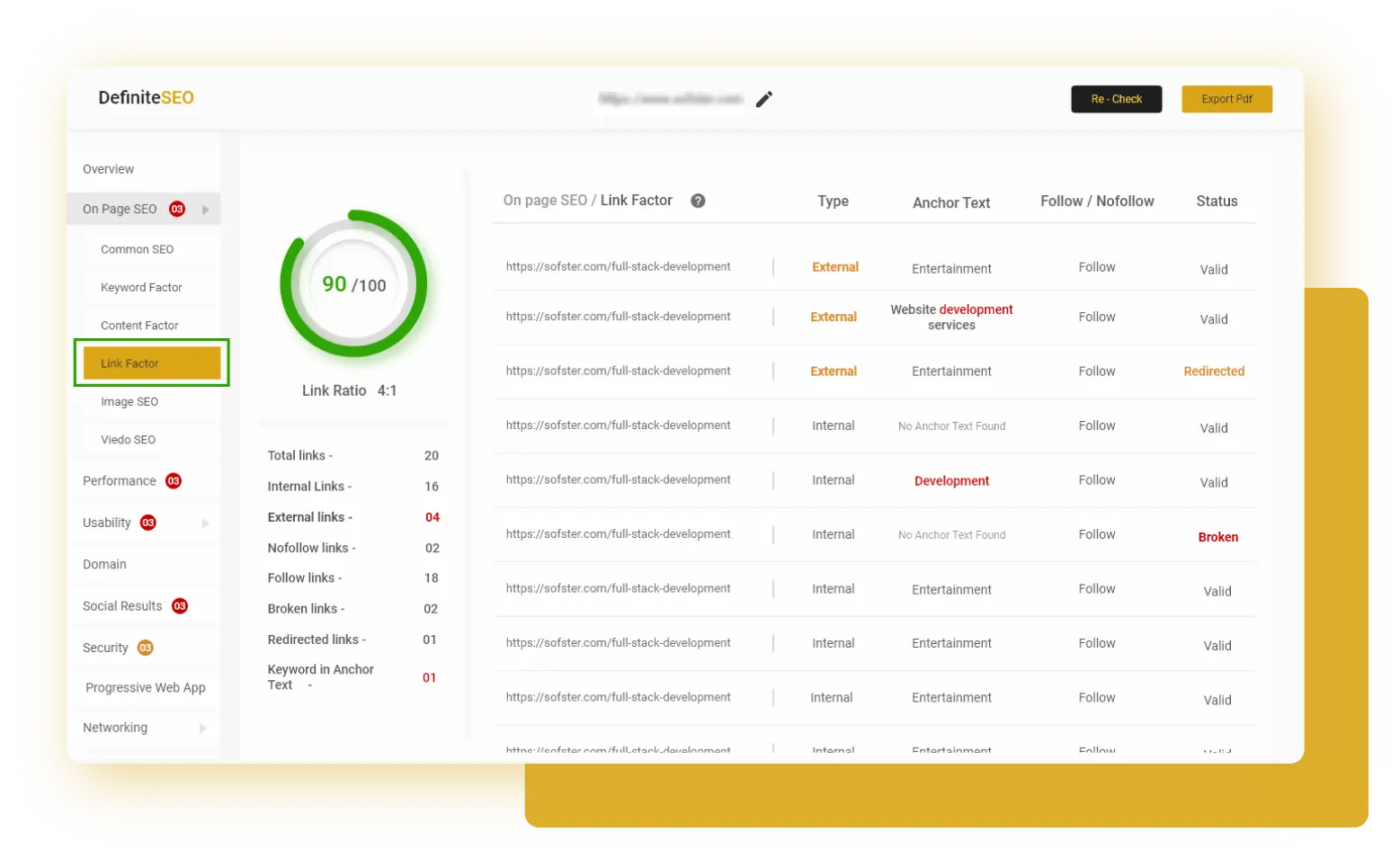
How it Works?
Step 1: Enter your Page URL
You do not have to manually configure your site anymore. Simply add the URL of the page you want to check, and the SEO checker will immediately show you results.
Step 2: Select Your Keyword
The site checkup configures and shows the results through an overview instantly. It is designed to show you in-depth results so that you can immediately take action to fix the critical errors.
Step 3: Your Site Audit is Ready
Next, Click on this tab and Get your free website score along with an individual sub score for all of the important parameters checked, Keyword Factor, Content Factor, Link Factor.
Advance Features Set of DefiniteSEO
Performance Analysis
Find out your site’s page load speed, and uptime and determine how well it can work. Quickly and easily analyze your web pages to find out – related issues that are affecting the page load speed. Organize data based upon the score which is determined from 39 tests that save you from hours of work. It lets you manage and take control and identify errors related to the performance of the page.
Usability Analysis
Monitor the usability and accessibility of your website. The simple and powerful interface highlights the most important information about your web pages themselves. Our site checkup in-depth analysis of your site for usability and accessibility so that you can provide users with a better user experience and also improve visibility on the search engine results. The site SEO checker highlights the errors related to may hamper the usability and accessibility of the site on different devices.
Domain Age
To use the website SEO checker all you need to do is enter the domain in the search box and click on the start analysis button. And that’s about it, the web analyzer will handle the rest of it. Within a few seconds, you will get detailed results related to the domain, and sub-domain so that you can take actionable steps. You can go through the results and work on the critical areas or the ones that need improvement.
Social Analysis
You need to have a great social media presence. Keep a track of how social results on popular platforms like Facebook, Twitter, Linkedin, and Pinterest with our website analysis reports. The report details on social results so that you know how your content is working on these platforms. This features a preview snippet that allows you to check how your post shall appear on the SERPs.
Security Analysis
Is your website secure? Website security can be a tipping factor to ensure Google ranks your site higher on the SERPs. Get a complete list of results that check whether your site is secure or not. Get a bird’s eye view of your site’s security-based on-site security tests. The detailed reports help you get a better understanding of what is working for your website and what is not. You get to know whether your site is secure enough for the users or not.
Networking Diagnosis
MX Lookup , Whois Lookup , SPF Lookup , DKIM Lookup, A Lookup. AAAA Lookup , Cname Lookup, TXT Lookup , SOA Lookup , Reverse DNS Lookup. Our web analyzer is the best when it comes to checking networking errors and related issues on the site. It allows you to check for all of the major networking tests that check the server for all of the records. Alongside, our networking tests also provide you with in-depth results and actionable results about your site networking.
Frequently Asked Question
Q. What is an SEO checker?
To keep compliance with the latest industry standards, we keep a close watch on Google updates and the latest guidelines for ranking on the search engine. Thus all of the features of the free SEO checker are designed keeping in mind the latest algorithm updates.
Q. Why is this beneficial for your site?
The site checker is an exceptional website analysis that not just helps you examine the issues and problems with your site but also helps you determine your competitor’s site’s and clients as well. You can find a detailed report which can help to understand site.
Q. How can I find test results from the SEO analyzer?
Once you enter the URL the website checker analyzes and examines the site, it will create a detailed report that you can check. You can also download results with the Export PDF option.
Q. How does the web analytics work?
It is a simple and easy-to-use website checker. All you need to do is enter the URL in the box and click on the ‘Analysis’ button. You will then have to choose a keyword from the suggestions to find a detailed report. In a matter of a few seconds, a detailed website report along with an overview of all the tests for all of the listed features will be available to you. you can even find an individual score which is calculated based on several criteria and tests and shows you several critical errors and suggestions to work upon.
Q. What is an overview score?
The overview score provides you with an overview of your test results. This helps you have a clear idea about your website and what are the possible issues, and how you can fix them. On an average if your score is more than 70% it is considered great and shown in green, if it is less than 70% but more than 50%, it is considered pretty decent but you can still make improvements here, and this is shown in orange, and if the score is less than 50% considered critical, and you must recommend changes immediately.
Our Latest SEO Blogs
Try DefiniteSEO Tool Now!
Scan you website and fix all your performance and SEO issues right now.