Canonicals are an important part of SEO and it is equally important to set custom canonical URLs on WordPress. With Definite SEO you can set custom canonical URLs and manage them for each post, page, and product on your WordPress website.
If you want to improve the ranking of your website, then there are several things you need to work on. And canonical URLs are certainly crucial elements in SEO. In simple words, canonical is used to avoid duplicate content issues.
So, if you are wondering how you can add a custom canonical URL on a WordPress site. Then the easiest way to do so is to use the Definite SEO . We will discuss this in detail here.
What are Canonical URLs?
The canonical URLs help search engines understand the website better, but how? Well, the canonical URLs make sure the search engines do not get confused when different URLs direct to the same content.
In simple words, the canonical URL is the preferred version of pages, posts, or products that are the same or almost similar. So to avoid confusing the search engines, you can let the search engine know the preferred URL, the one you would like them to crawl and index.
You can easily set custom canonical URLs for a page, post, and product on WordPress using the Definite SEO
How to Set Canonical URLs for your Page, Post or Product on WordPress?
With the plugin, you can set custom canonical URLs for individual posts, pages, and products separately. Here are the steps that you need to follow to add a custom canonical URL:
Step 1: Login to your WordPress site and then go to the Dashboard.
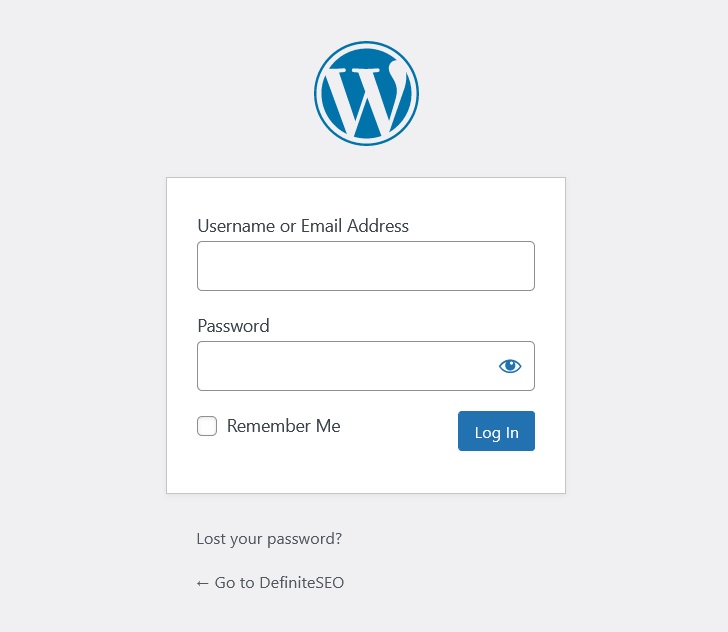
Step 2:Now open the post, page or product where you want to add the canonical URL.
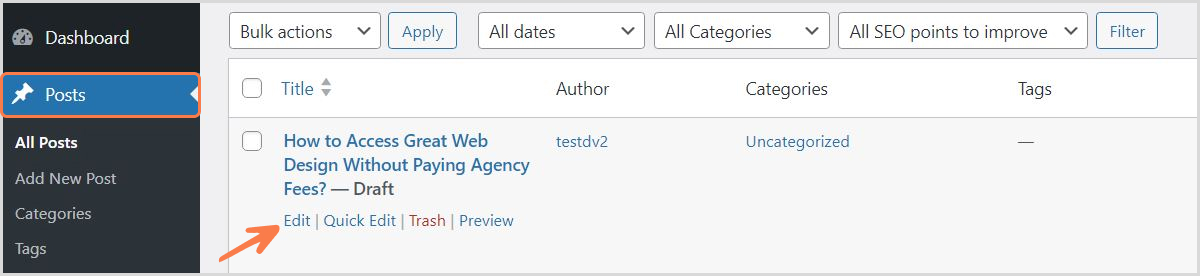
Step 3:Click on the Definite SEO settings, and then click on the Advance Settings.
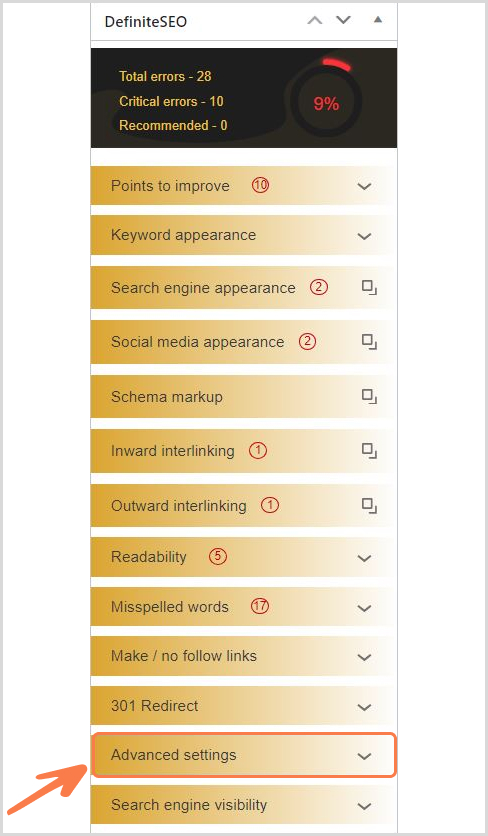
Step 4:Here you will find the ‘Canonical URL’ option. Here in the given box or section, you can add the canonical URL.
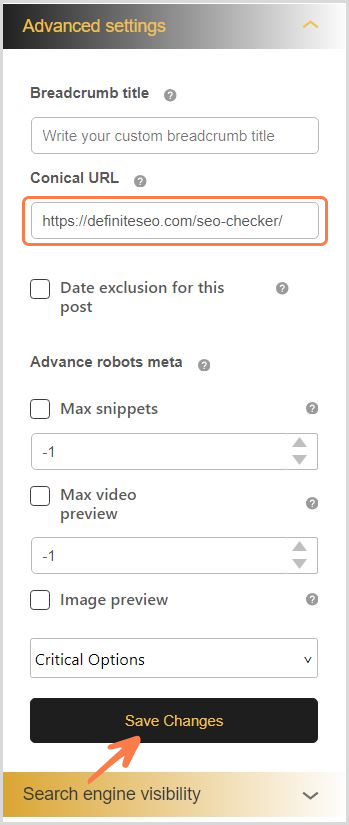
Step 5:Update the post, page or product.
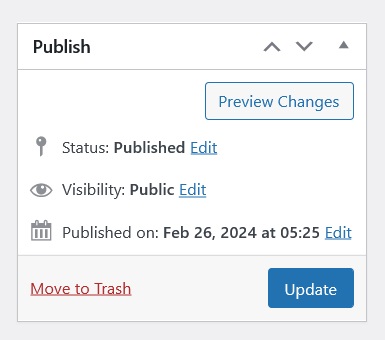
Importance of Canonical URLs in WordPress
Search engines do not appreciate duplicate content. This is because when search engines find duplicate content on your website they cannot figure out which version of the page to rank.
Moreover, having many duplicate pages can also hurt your crawl budget. This is because Google may crawl the same pages and it can finish your crawl budget. Thus Google may miss out on finding and indexing important pages on your site.
Thus, canonical tags make sure that the search engine can easily find relevant pages that contain the content you want the web crawlers to index. This is one of the most important factors that web crawlers use to list the web pages, posts and products on the search engine page results. So, adding the canonical URLs is a must from an SEO perspective.
Setting canonical URL – Conclusion
Now, you must be aware of why and how you can add a canonical URL to each post, page and product on WordPress. Well, adding canonical URLs helps avoid duplicate content issues which can negatively hurt the ranking of your website.
The more pages, posts or products you have on your website the more time it will take to manage the canonicals. That is why it is best to set a custom canonical URL of a page, post, or product using the plugin.
Fortunately, you can use plugins like Definite SEO, which makes it very easy to set canonical URLs, without even having to learn about coding.