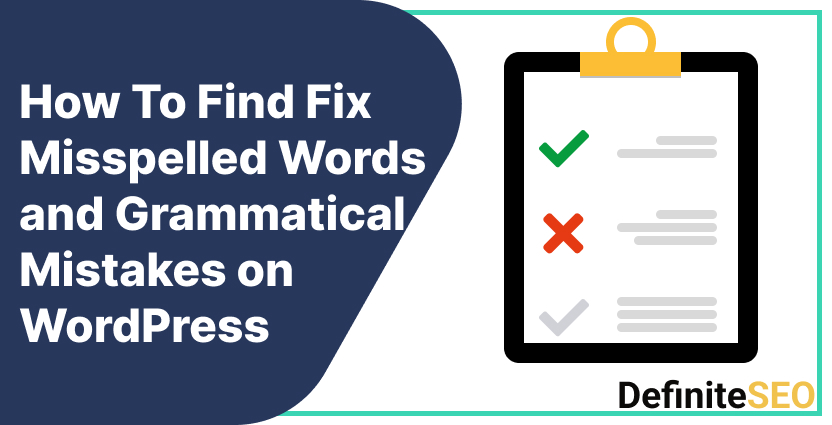Checking misspell words is an integral part of content analysis. While writing good quality content it is important, you also need to make sure the words are correctly spelled and make sense with the sentence. Not only it leaves a great impression on the users, but it also makes your content more appealing to search engine algorithms.
In the world of SEO, the correct spelling of words is of utmost importance. This is because search engines like Google and others use complex algorithms to determine the relevance and usefulness of web pages for search queries entered by users. Misspelled words can negatively impact the credibility of a website and reduce its visibility in search engine page results (SERPs). Even seo checker is also useful.
One of the key factors that search engines use to determine the quality of a website is its content. Websites with high-quality, relevant and well-written content are more likely to rank higher in search results than those with poor-quality content. misspell words can detract from the overall quality of a page and indicate to search engines that the website is not well-maintained or professional.
What are Misspelled Words ?
Misspelled words are words that are not spelled correctly according to the conventions of the language. Spelling is an essential component of written communication, and errors in spelling can affect the readability and understanding of a text. Misspelled words can occur for several reasons, such as lack of knowledge of the correct spelling, confusion over spelling rules, or simple typographical errors. Therefore, it is important to have a good understanding of language spelling rules and to proofread one’s writing carefully. However, sometimes you still may come across spelling errors, and that is where SEO tools and plugins come handy.
Search engines want to provide users with the best experience, and that is why algorithms are constantly upgraded from time to time. With Google getting smarter than ever, having misspellings in the content can badly affect SEO. Misspellings tell Google a lot more about your site than you think, and can terribly affect your site. That is why while working on the content, checking the spellings is very important.
What are Grammatical Mistakes ?
Grammatical mistakes are errors in the structure and use of language according to the rules of grammar. These mistakes can include issues such as subject-verb agreement errors, where the verb does not correctly match the subject in number or person, and incorrect verb tenses, which can confuse the timeline of events being described. Other common grammatical mistakes involve punctuation, such as misplaced commas or missing periods, which can alter the meaning or clarity of a sentence. Sentence fragments, which are incomplete sentences lacking a subject or a verb, and run-on sentences, which improperly join multiple independent clauses without appropriate punctuation, are also typical grammatical errors.
Search engines favor high-quality, error-free content, and grammatical errors can lower the page reputation. This reduces the content’s relevance and visibility in search results. Grammatical mistakes can negatively impact SEO by diminishing user experience and content quality.
How to find and fix misspelled words and grammatical mistakes using the Definite SEO?
With the Definite SEO you get a separate feature to check the misspelt words. The plugin lets you know all of the words that are spelt incorrectly in the content. The plugin allows you to immediately check the spelling mistakes in the content for posts or pages. It is a great feature for a WordPress plugin, because you can check spelling mistakes right there and even fix them.
This will not just save your time but also improve the SEO of your website and provide a good user experience.
Here how the plugin works to help you check and fix misspelled words:
How to manage Definite SEO global settings to check misspelled words?

Find fix misspelled words
From the Definite SEO dashboard, click on the ‘Misspelled Words’ to find and fix all of the incorrect spellings in the posts.
- Once you install and activate the plugin, under the Definite SEO dashboard you can configure the Global Settings for Content Error under the ‘Misspelled Words’ section.
- When you click on the ‘Misspelled Words’ you can find all of the incorrect spellings for different posts and pages.
- Under the ‘Post Title’ you can find the title of the post that has the misspelt words. This way it is easier for you to find the post and correct the spellings.
- Adjacent to the Post Title you can find the list of misspelled words. So you can easily check and correct them.
- Also the plugin lets you know the number of misspelled words in the specific post. So you have a clear idea about the incorrect spellings.
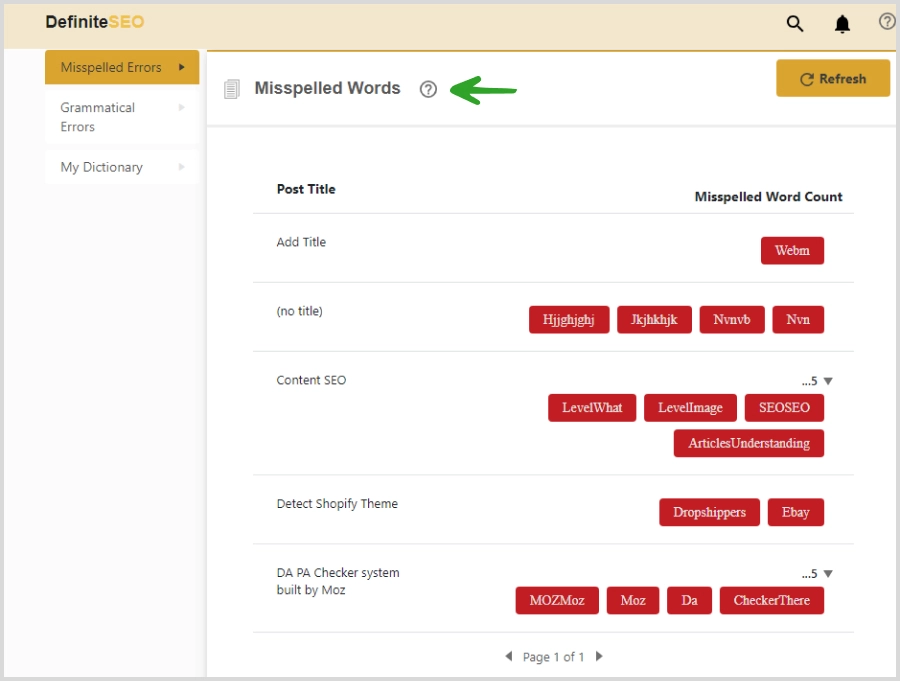
Find fix grammatical mistakes step by step
- Under the “Misspelled Errors” option, click on “Grammatical Errors” to find and correct the grammar mistakes in the posts of your website.
- After clicking on the “Grammatical Errors” option, you will see the grammatical mistakes listed sequentially by post.
- Under the “Post Title” heading, you will see the titles of the posts that contain grammatical mistakes, and under the “Error” heading, you will see the grammatical errors highlighted with a line for better understanding.
- By hovering over the highlighted grammar mistakes, you can see the reason why it is incorrect, this is very helpful for better understanding.
- Now, under the post title, you will see two options: “Edit” or “View.” You can choose the “Edit” option to correct the content mistakes or errors.
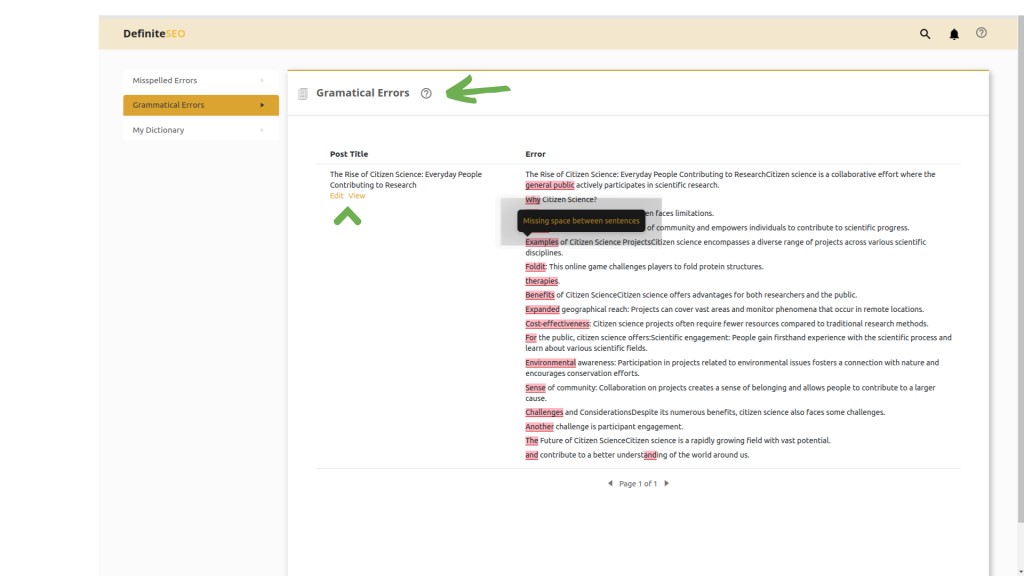
How to Check Misspelled Word for Individual Posts/Pages on WordPress?
You can also check the misspelled words for individual posts and pages on WordPress as well. When you open the post you can find the Misspelled Words option. Here you can find the words with incorrect spellings for the specific post or page, and can correct them as needed.
- Once you click on the ‘Misspelled Words’ you can find a list of incorrect spelling in the specific post. Click on the ‘edit option’ to correct the spelling mistakes. And click on the ‘eye icon’ to view the misspelled word in the content.
- Once you click on the edit option for the particular misspelled word. You can find the related word suggestions so you can make corrections. You can select the word the suggestions and replace it with the misspelled word. Select the word to replace and change it.
- Also if you want to add a specific word, then select “Add Dictionary”, and that particular word will be added to dictionary and would not show as misspelled word anymore.
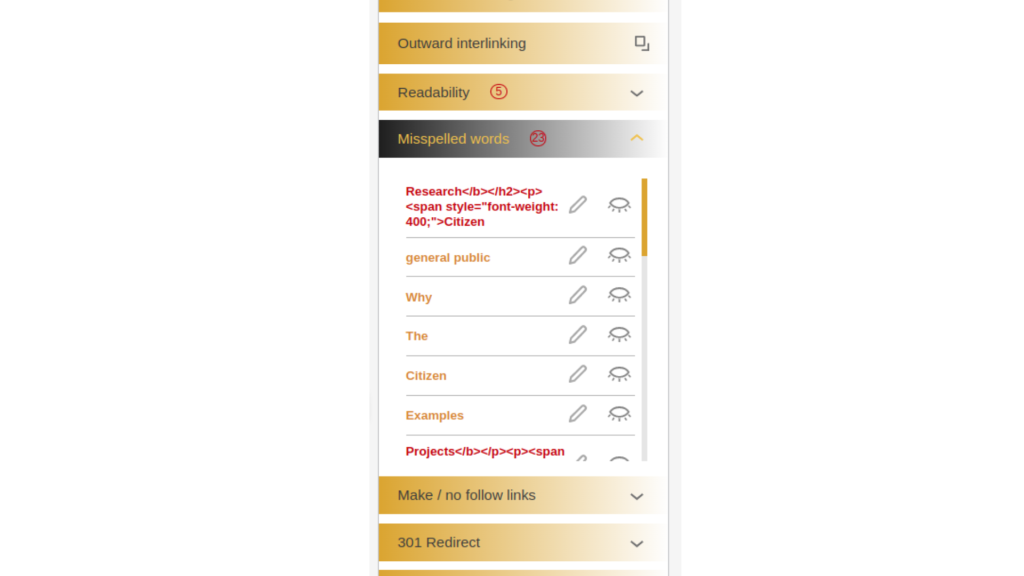
Frequently Asked Questions
Q. How can I check misspellings?
With WordPress plugins like Definite SEO, you can check incorrect spellings in your content right away. And make the necessary changes in real-time.
Q. Why is content analysis an important part of Search Engine Optimization?
Content analysis is the practice of monitoring and observing the pattern of text for better communication and understanding. It includes both qualitative and quantitative analysis of the text. Content analysis is important to make it easier for the users to understand the message and objective of the content.
Q. What is proofreading and how is it different from editing?
Proofreading refers to removing unseen errors from the content that are not very difficult to figure out. While editing refers to removing the errors from the content and also making it better for the readers to understand. While editing is the last phase of content analysis, proofreading is the final stage when you are almost done with editing and give the text last check.
Conclusion
The misspelled words and grammatical mistakes play a significant role in the SEO of a website. These errors can impact user experience, content quality, and search engine rankings.Even minor misspelled words or grammatical mistakes can impact a website’s credibility, potentially hindering its performance in search engine results. However, with the help of Definite seo, users can easily identify and correct these mistakes, thereby enhancing the overall effectiveness of their SEO efforts and ensuring a smoother browsing experience for visitors.