Optimizing your website images isn’t just about faster loading, it’s about smarter visibility. In 2025, search engines and AI systems interpret visuals as core ranking elements, not decorative extras. From alt text and filenames to titles, captions, and compression, every detail helps search crawlers and generative engines understand your content’s meaning.
I’ve written this guide to help you optimize every image on your website for real visibility, not just faster load times. It walks you through how to prepare visuals for both traditional Google Search and AI-driven discovery, covering accessibility, schema markup, entity signals, and performance best practices that help your pages rank higher and load faster across every platform.
Image SEO : Table of Contents
- Introduction: Why Image SEO Still Matters in the Age of AI Search
- Where Do Images Appear in Search?
- How Search Engines (and AI Systems) Understand Images
- Crafting Effective Alt Text: Accessibility, Context, and AI Semantics
- File Names that Speak to Search Engines and Generative Engines
- Image Compression and Page Performance: The Overlooked Ranking Signal
- Core Web Vitals and Image Optimization
- Balancing Quality and Size
- How AI Search Evaluates UX Signals
- Image Resizing: Matching Dimensions to Intent and Performance
- Image Title, Caption, and Description Optimization
- Next-Gen Image SEO: Schema, Entities, and AI Visual Search
- Image SEO for WordPress and Modern CMSs
- Built-In Optimization Features
- Using the DefiniteSEO WordPress Plugin
- Automation Tips and Workflows
- Including Images in Your Sitemap for Better Indexing and AI Discovery
- Using a Content Delivery Network (CDN) for Image SEO and AI Performance Signals
- Leveraging Browser Caching for Image SEO and Page Speed Optimization
- Implementing Lazy Loading for Faster Image Performance
- Optimizing Open Graph and Twitter Cards for Image SEO and AI Visibility
- Measuring and Auditing Image SEO Performance
- Common Mistakes to Avoid (with Real-World Examples)
- Future of Image Optimization in GEO and AEO
- FAQs
Why Image SEO Still Matters in the Age of AI Search
Images were once treated as supportive visuals; pleasant to the eye but irrelevant to search rankings. That era has ended. Today, images are core to both human understanding and machine interpretation. Search engines now evaluate not only what an image contains, but also how it contextually aligns with surrounding text, page entities, and user intent.
Modern AI-driven systems like Google MUM, Gemini, and GPT-5 Vision interpret images as part of a multimodal experience; connecting text, visuals, and semantics together. For content creators, this means image optimization is no longer just a technical task. It’s part of how AI engines perceive meaning, relevance, and quality.
In SEO, an optimized image can:
- Improve on-page signals and engagement metrics.
- Strengthen entity associations and topical authority.
- Appear in AI summaries, visual search results, and featured answers.
For AI SEO (Generative Engine Optimization and Answer Engine Optimization), every visual becomes a semantic anchor.
This guide explores how to perfect that, from alt text and file names to captions, compression, and schema; preparing your content for both Google and the new AI search ecosystem.
Where Do Images Appear in Search?
Images have become more than decorative elements, they’re discovery pathways. A single visual can lead users to your website through multiple search surfaces, each governed by its own ranking signals and intent frameworks. Knowing where and how images appear helps you plan your optimization work with intent rather than habit.
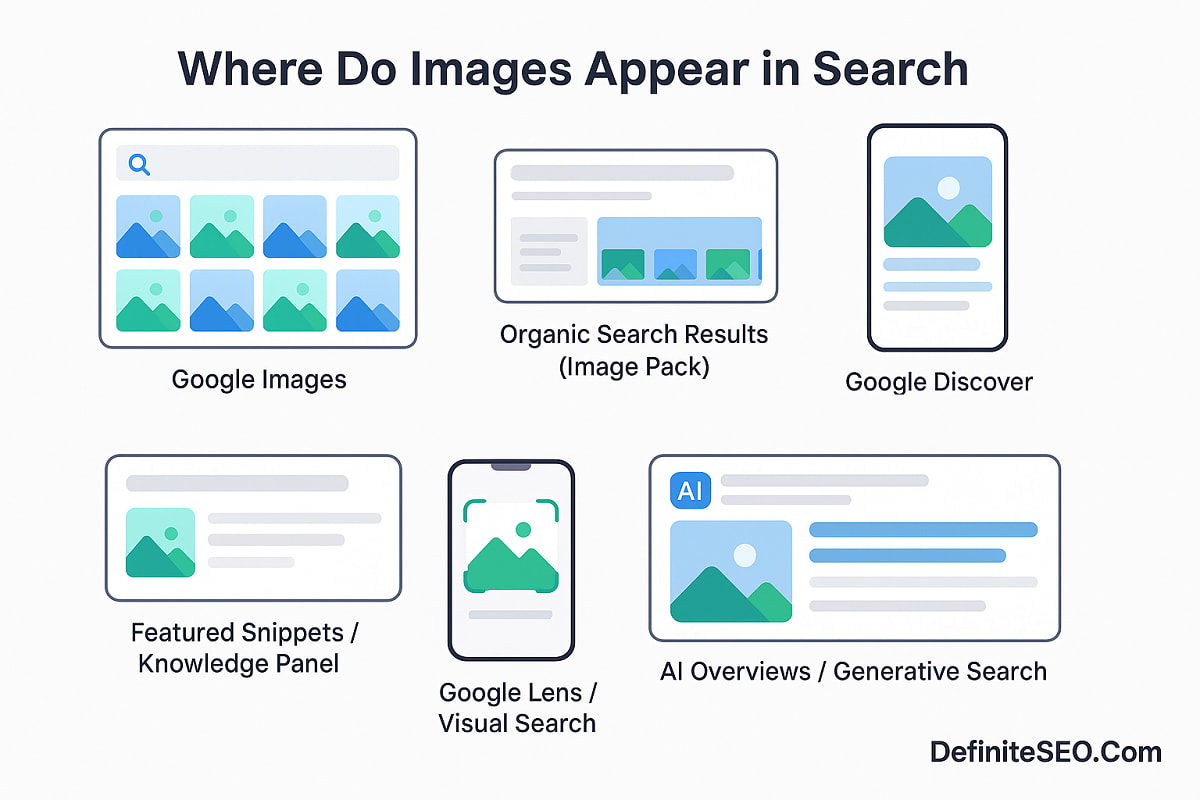
-
Google Images Search
The most direct route is still Google Images. It remains a significant source of organic traffic, particularly for visually descriptive queries like product examples, tutorials, or branded assets.
Here, search visibility depends on clarity and context. Alt text, filenames, and surrounding copy tell Google what an image represents. Schema markup strengthens that understanding, helping crawlers associate visuals with specific topics or entities.Pages that rank well in traditional search often overlap with those performing strongly in Google Images. That overlap signals alignment between your text content and visual context, a critical sign of topical authority.
-
Blended and Universal Results
Images also appear within standard web results, often in the form of carousels or thumbnail “image packs.” These show up when Google detects a query that benefits from a visual reference, such as “SEO workflow examples” or “WordPress dashboard layout.”
Earning a spot in these blended results doesn’t require separate image ranking. It comes from relevance. When your visuals complement your text seamlessly, Google’s algorithm selects them to enhance the user’s understanding. So design each image to serve a communicative purpose, not just to decorate a paragraph. -
Discover and Mobile Visual Feeds
In Google Discover, visuals are often the deciding factor behind whether someone taps or scrolls past. The platform prioritizes strong, contextually aligned featured images. They should be wide (at least 1200 pixels), clearly related to the article’s subject, and properly tagged with Open Graph data.
Discover is less about keywords and more about user engagement patterns. Images that illustrate expertise, authenticity, or data-driven insight tend to outperform generic visuals. The algorithm rewards coherence, when the visual message matches the promise of the headline.
-
Featured Snippets and Knowledge Panels
Sometimes Google doesn’t just display your text; it borrows your image to visually support a featured snippet or knowledge panel. Those placements are algorithmically chosen to validate or clarify an explanation.
What determines eligibility? Schema, context, and authority: If your article explains a concept, for instance, “how SEO plugins perform on-page analysis” and your image shows that exact process, you’re far more likely to be featured beside that snippet.
This is where content accuracy intersects with visual relevance. AI systems learn to pair trustworthy visuals with authoritative text, giving optimized images a secondary route to visibility. -
Visual Search and Lens
Visual search has shifted from novelty to habit. Tools like Google Lens and Bing Visual Search interpret what’s inside an image and match it with related content. A user might upload a screenshot or photo, and the engine identifies objects, text, or brands.
Well-optimized visuals; sharp, descriptive, properly tagged can appear in “visually similar” or “find image source” results. That’s a direct traffic stream for websites using clear product images, how-to diagrams, or infographics. The key is to treat your images as searchable entities, not static files.
-
AI Overviews and Generative Search
Search is evolving toward answers, and images are now part of those answers. In AI Overviews and generative interfaces like Gemini, Perplexity, or ChatGPT Search, visuals reinforce credibility.
The systems don’t just look for attractive images; they look for accurate representations of the information being summarized. If your image is properly described through schema and alt text, and it aligns tightly with the user’s intent, it can appear beside AI-generated explanations.Think of it as context reinforcement: your visual becomes evidence that helps AI justify an answer.
-
Social and AI Sharing Previews
The moment your article link is shared on social media or inside chat-based AI assistants, your featured image is displayed using Open Graph or Twitter Card metadata. That single image shapes user perception long before they read a line of text.
An optimized OG or Twitter preview isn’t just about aesthetics; it’s about message alignment. The right image signals credibility and helps AI systems associate your brand with a clear visual identity across search, social, and discovery feeds.
How Search Engines (and AI Systems) Understand Images
Traditional SEO taught us that search engines rely on metadata: filenames, alt text, and the content around an image. While this remains true, AI-driven algorithms now see more than they read.
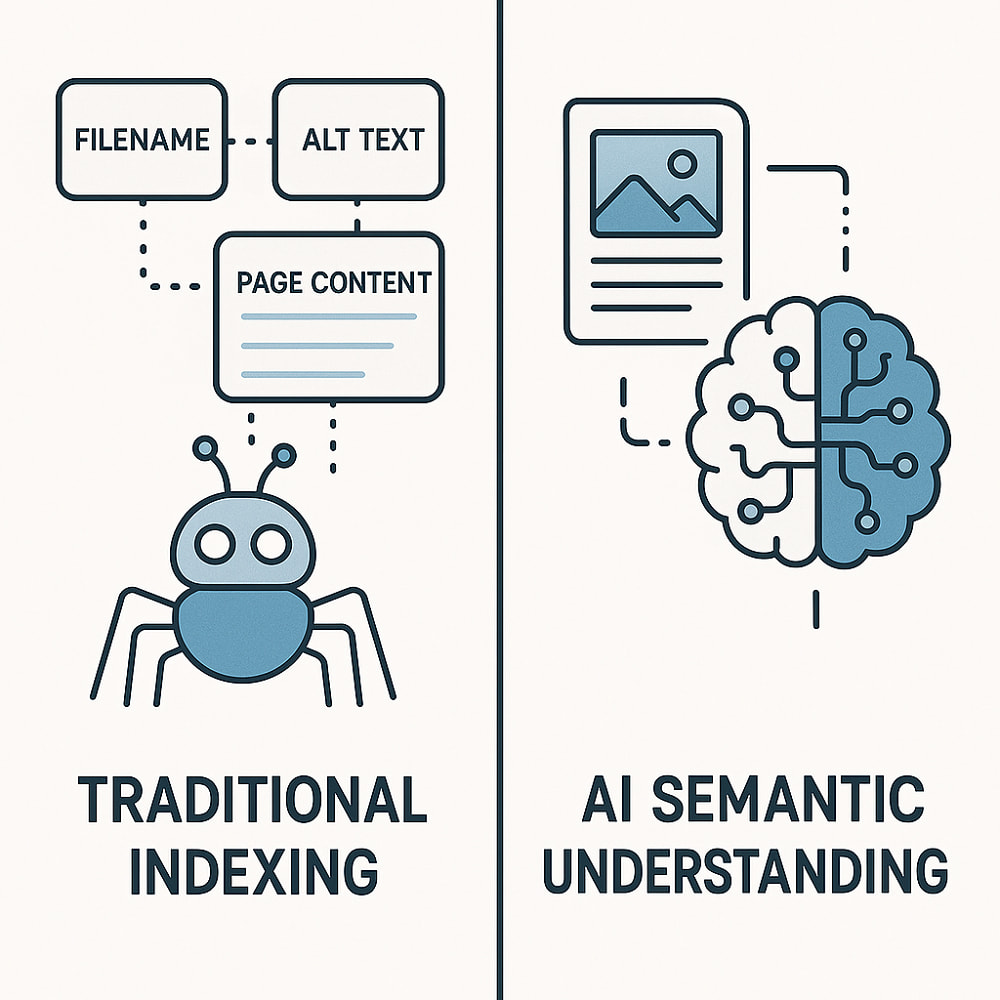
-
Traditional Understanding
In conventional indexing:
- Crawlers interpret alt text and file names to infer image meaning.
- EXIF data and captions support context.
- The surrounding paragraph helps reinforce topical alignment.
For example, an image named
blue-running-shoes.jpgplaced within a paragraph discussing “best running shoes for beginners” is semantically consistent, improving visibility for both. -
AI and Multimodal Interpretation
Modern engines like Google’s MUM or OpenAI’s Vision models analyze the image content itself. They identify objects, colors, people, or even brand logos, and correlate them with textual context.
An AI engine can now “see” that:
- The image contains a shoe brand logo.
- The background implies outdoor running.
- The page discusses beginner fitness routines.
Together, this builds a semantic profile of the image, a knowledge graph node that connects visual and textual meaning. The stronger this alignment, the higher the chances your image contributes to AI summarization or visual snippet inclusion.
Traditional SEO optimizes metadata for crawlers.
AI SEO optimizes context and meaning for interpretation.
Images are one part of how a page communicates meaning, but they don’t stand alone. Titles define intent, and visuals reinforce that message through context and relevance. When both work together, they improve how search engines interpret topic strength and user intent. To understand how effective titles can boost your on-page strategy, read our detailed guide on Title Tags. Strong titles paired with optimized visuals create a consistent narrative that improves visibility in both Google and AI-driven search results.
Crafting Effective Alt Text: Accessibility, Context, and AI Semantics
Alt text is often treated as a formality. Many site owners add it to meet accessibility rules, yet overlook how deeply it influences visibility. What started as a simple accessibility feature has become one of the strongest signals search engines and AI systems use to understand visuals. When written thoughtfully, alt text does more than describe an image. It connects meaning between visuals, context, and search intent. Both Google and AI-driven discovery engines rely on these connections to interpret relevance and quality.
Alt text began as an accessibility feature, created to help screen readers describe visuals for users who cannot see them. This foundational purpose still matters deeply. In fact, the standards outlined by the Web Content Accessibility Guidelines (WCAG) define how alt text should ensure equal access and understanding for all users. When implemented correctly, it not only improves accessibility compliance but also strengthens the descriptive context search engines rely on to interpret images accurately. By aligning your image descriptions with both accessibility and semantic intent, you make your content more inclusive while signaling clarity and quality to modern search and AI systems alike.
What Alt Text Really Does (Beyond Accessibility)
Alt text, short for “alternative text,” describes the content and purpose of an image. Its original role was to help screen readers convey visual information to users who cannot see it, ensuring accessibility compliance under standards such as WCAG.
Modern search systems interpret alt text differently. They use it to recognize what an image contains, how it supports surrounding content, and whether it matches the user’s intent. When Google or Gemini reads an image tag, alt text helps them decide if that image should appear in Google Images, Discover, or even AI-generated results.
AI systems not just only view the picture itself. They evaluate metadata, filenames, schema, and the surrounding paragraph. The alt text provides the linguistic meaning that helps both search engines and AI models understand context. When written with purpose, it transforms an image from a visual decoration into a piece of semantic information.
How to Write High-Quality Alt Text
Good alt text sounds human. It describes the image naturally, using language that feels contextual rather than mechanical. The best descriptions are short, clear, and accurate.
A useful principle is to describe what the image communicates, not just what it contains.
| Poor Example | Better Example |
|---|---|
alt="image optimization" |
alt="Screenshot showing DefiniteSEO plugin analyzing image alt text and compression score" |
alt="seo image" |
alt="Example of optimized image file with descriptive alt text and WebP format in DefiniteSEO report" |
Guidelines for writing effective alt text:
- Describe what the image shows, not just what it is.
- Use natural phrasing similar to how you would explain it to someone who cannot see it.
- Keep it concise, ideally within 125 characters.
- Avoid keyword stuffing or repetitive terms.
- If an image is purely decorative, leave the alt attribute empty (
alt="").
AI-Aware Alt Text Strategies
As search becomes increasingly multimodal, AI now interprets alt text in ways that go beyond simple indexing. Systems such as ChatGPT, Gemini, and Perplexity use it to anchor images within the broader semantic structure of a page.
That means the language inside your alt tag contributes directly to how AI models understand your topic and link it to related entities. To make your alt text AI-friendly:
- Use entity-based phrasing such as “DefiniteSEO plugin” rather than generic labels like “SEO tool.”
- Include functional context when relevant, for example “Plugin dashboard analyzing meta title and keyword density.”
- Maintain a descriptive and human tone that reflects natural understanding rather than keyword precision.
These details help AI connect visuals to text in a meaningful way. When your alt text reflects the same clarity as your content, it becomes part of your brand’s digital language.
File Names that Speak to Search Engines and Generative Engines
When Googlebot scans your website, it doesn’t just index text, it indexes meaning. Image file names play a subtle but powerful role in defining that meaning. An image file name might seem trivial, but it serves as one of the earliest context signals search engines use before even rendering the image.
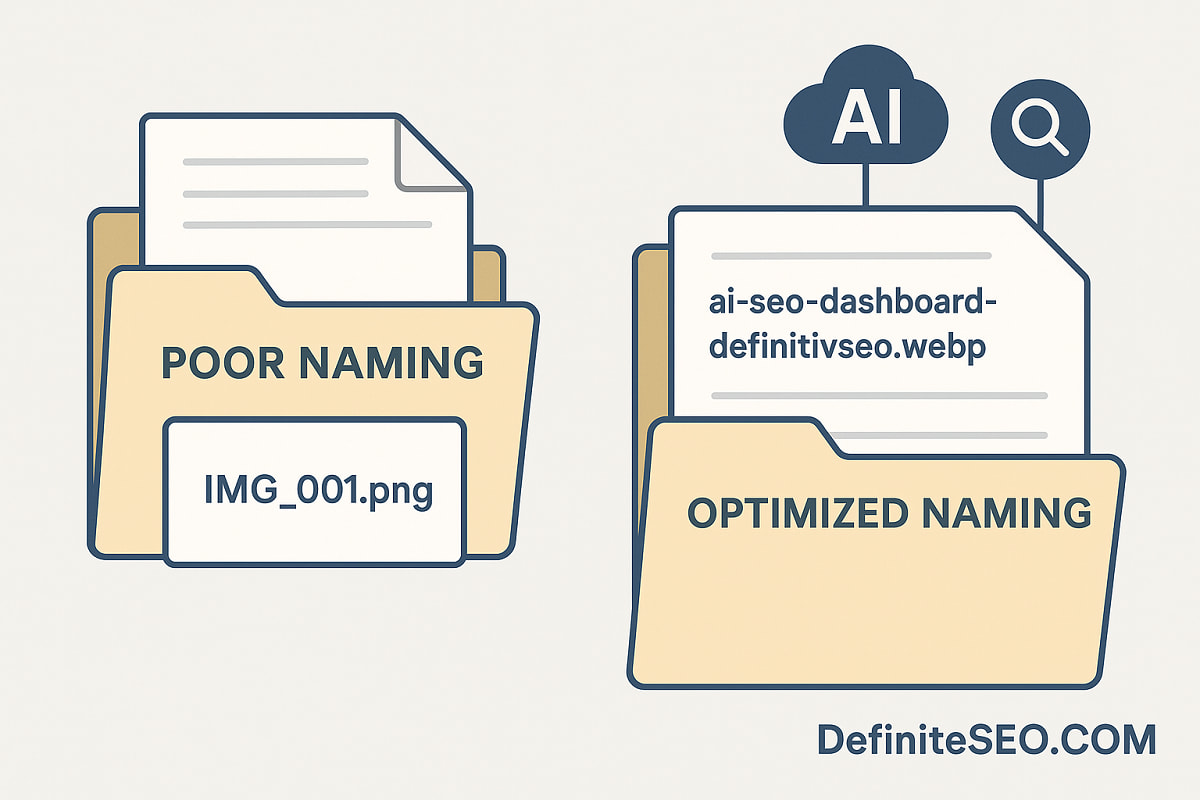
-
Traditional Naming Principles
The classic SEO rule still holds true: keep file names descriptive, simple, and hyphen-separated.
For example:
Good:on-page-seo-guide.jpg
Bad:IMG_2025_1114.pngA clear name tells both humans and crawlers what the image represents. It’s especially important when image URLs are shared or indexed independently (e.g., via Google Images).
Avoid:- Random numeric names from camera uploads.
- Underscores instead of hyphens (Google treats hyphens as word separators).
- Generic names like “image1,” “banner,” or “logo_final.”
-
Contextual Filenames for AI SEO
In AI SEO, filenames do more than identify, they contextualize.
Generative search systems embed filenames as part of the image’s semantic metadata, meaning the words in your filename can influence how your image is interpreted in an AI summary or visual explanation.For example, consider two filenames:
seo-plugin-dashboard.pngai-seo-plugin-dashboard-definiteseo.png
The second provides semantic enrichment, it includes the entity (“DefiniteSEO”) and contextual keyword (“AI SEO”) while remaining natural.
AI engines like Gemini and ChatGPT use this as a contextual clue to connect the image to entities already in their knowledge graph.
Optimizing images also depends on how well your keywords align with surrounding text and metadata. The way you describe visuals in filenames, captions, and nearby headings signals meaning to both users and search engines. For deeper insight into how keyword relevance shapes visibility, see our guide on Keyword Placement. Applying these principles consistently across text and images ensures your on-page SEO remains semantically connected and contextually strong.
Image Compression and Page Performance: The Overlooked Ranking Signal
In an age where milliseconds determine ranking and engagement, image compression is no longer just about saving bandwidth, it’s a direct ranking factor through Core Web Vitals and UX-driven AI scoring models.
Every image on a webpage contributes to how quickly it loads and how users experience the content. Large, unoptimized visuals can delay rendering and directly influence critical performance signals such as Largest Contentful Paint (LCP) and Cumulative Layout Shift (CLS). These metrics, known collectively as Core Web Vitals performance metrics, help search engines evaluate page experience quality. By compressing and resizing images properly, you reduce file weight, improve responsiveness, and enhance the overall perception of reliability. A well-optimized visual not only makes your site faster but also improves how AI-driven systems assess usability and ranking potential.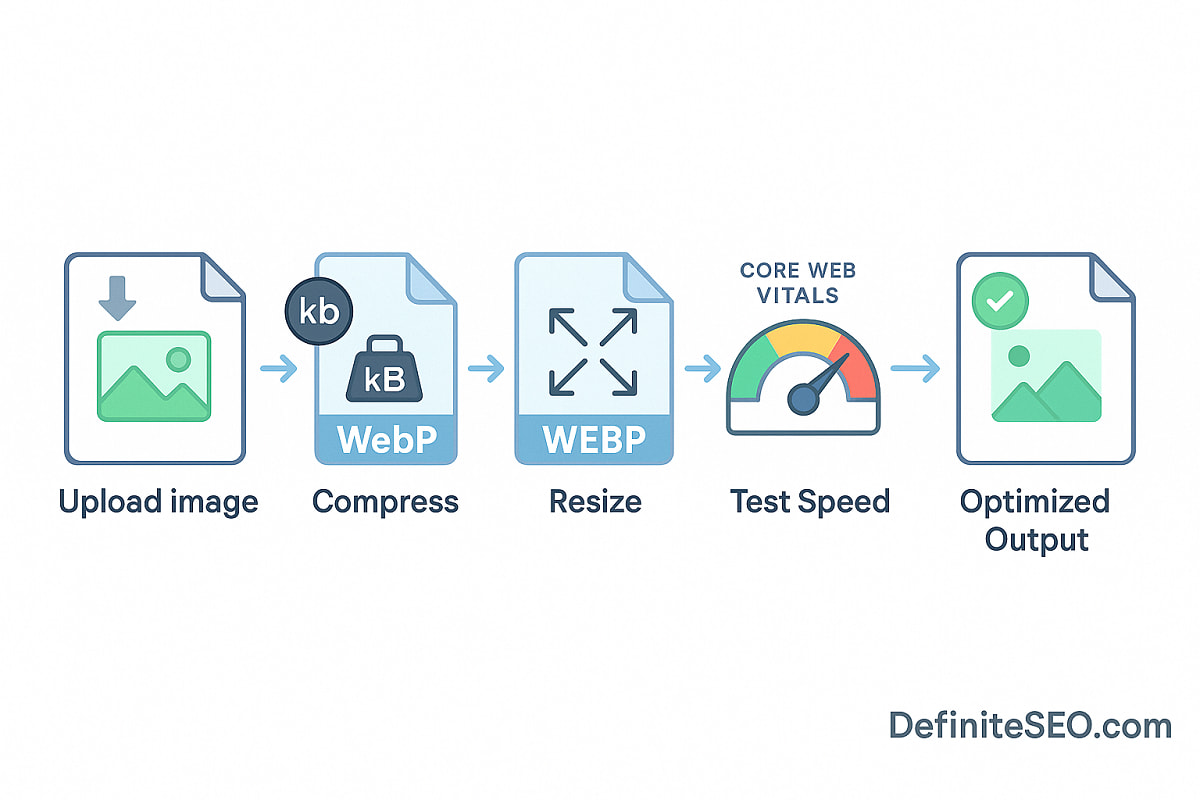
-
-
Core Web Vitals and Image Optimization
Google’s Core Web Vitals; LCP (Largest Contentful Paint), CLS (Cumulative Layout Shift), and FID (First Input Delay) all depend heavily on how efficiently images load.
Poorly optimized images can:
- Delay rendering of key visual content.
- Trigger layout shifts.
- Reduce overall page experience score.
Modern formats like WebP and AVIF offer high compression with minimal quality loss. Google and Chrome now prefer these formats, and most WordPress setups support them natively or via plugins.
-
Balancing Quality and Size
Compression isn’t about aggressive downsizing; it’s about optimization. The goal is to strike the right balance between visual fidelity and file weight.
Guidelines:
- Use lossy compression for photos, lossless for icons and illustrations.
- Keep hero images under 200KB and inline icons under 10KB if possible.
- Use responsive
<picture>tags or srcset for adaptive delivery. - Always lazy-load below-the-fold images.
Tools like TinyPNG, ShortPixel, and DefiniteSEO WordPress Plugin’s Performance Panel can automate compression and scoring.
-
Why Resizing Matters
Every pixel that exceeds display requirements wastes bandwidth and delays rendering. A 2400-pixel image displayed in a 600-pixel container still forces the browser to process unnecessary data. This not only affects Largest Contentful Paint (LCP) but also increases Cumulative Layout Shift (CLS) when the browser recalculates dimensions.
AI-based search models also interpret page responsiveness and visual consistency as quality indicators, making resizing a subtle but important part of AI SEO scoring.
Best Practices for Effective Image Resizing
-
- Match dimensions to display context: Export each image in the exact size your layout requires.
- Use responsive attributes: Implement
srcsetandsizesto serve appropriately scaled images to different devices. - Maintain aspect ratio: Prevent distortion that can confuse both users and AI vision models.
- Predefine image containers: Use CSS width and height attributes to reserve space and avoid layout shifts.
- Automate through your CMS: Modern CDN services (e.g., Cloudflare Images, Imgix) can dynamically resize and deliver optimized versions.
Image Title, Caption, and Description Optimization
While alt text and filenames form the structural core of Image SEO, titles, captions, and descriptions enhance interpretive context. These elements often get overlooked, yet they strongly influence both traditional search snippets and AI-based content summaries.

-
Image Titles: The Hidden UX Signal
The image title attribute appears when users hover over an image. While it’s not a strong direct ranking signal, it provides user-facing relevance cues and contributes to AI’s perception of semantic consistency.
Best practices:
- Use title text to provide micro-context:
- Example:
title="AI SEO plugin dashboard – DefiniteSEO"
- Example:
- Avoid duplication with the alt text.
- Keep it short and contextual, more like a label than a description.
AI systems often interpret the image title as a reinforcement signal, helping confirm that the visual matches the topic being discussed.
- Use title text to provide micro-context:
-
Image Captions: Context Anchors for Readers and AI
Captions are visible text below images, and one of the most read parts of a page.
According to usability studies, users read image captions more frequently than body paragraphs because captions directly connect visuals to meaning.SEO and AI benefits of captions:
- They provide a narrative bridge between text and image.
- They help AI understand why an image is included, not just what it is.
- They improve topical relevance and user engagement.
This caption clarifies purpose and context, enhancing the page’s semantic richness.
Think of captions as micro-explanations that benefit both human readers and AI summarizers. -
Image Descriptions: The Deep Context Layer
The image description, typically set in CMS metadata fields or schema provides a longer explanation than alt text.
Unlike alt text, which is concise and functional, descriptions can include full sentences and additional background.When indexed, descriptions enrich image search and can appear in AI summaries that pull from structured data.
They’re also valuable for accessibility tools and media galleries.Key difference summary:
Element Visible to Users SEO Value Best Use Alt Text No High Describes image content for SEO + accessibility Title Hover only Moderate Adds hover context Caption Yes High Enhances reader comprehension Description Usually no Moderate to High Adds deep context and supports structured data Together, these four layers create a semantic net that allows AI to understand your images with precision.
Just like alt text and captions shape how search engines understand images, a well-written meta description influences how users interpret your page in search results. It provides clarity, intent, and a reason to click. To learn how to create compelling and search-aligned snippets, read our detailed guide on Meta Descriptions. Strong meta descriptions and optimized images work together to communicate relevance and improve visibility across both traditional and AI-driven search.
Next-Gen Image SEO: Schema, Entities, and AI Visual Search
Image schema and entity association have become essential for AI interpretability. Google, Bing, and OpenAI models rely on structured data to link images to real-world concepts.
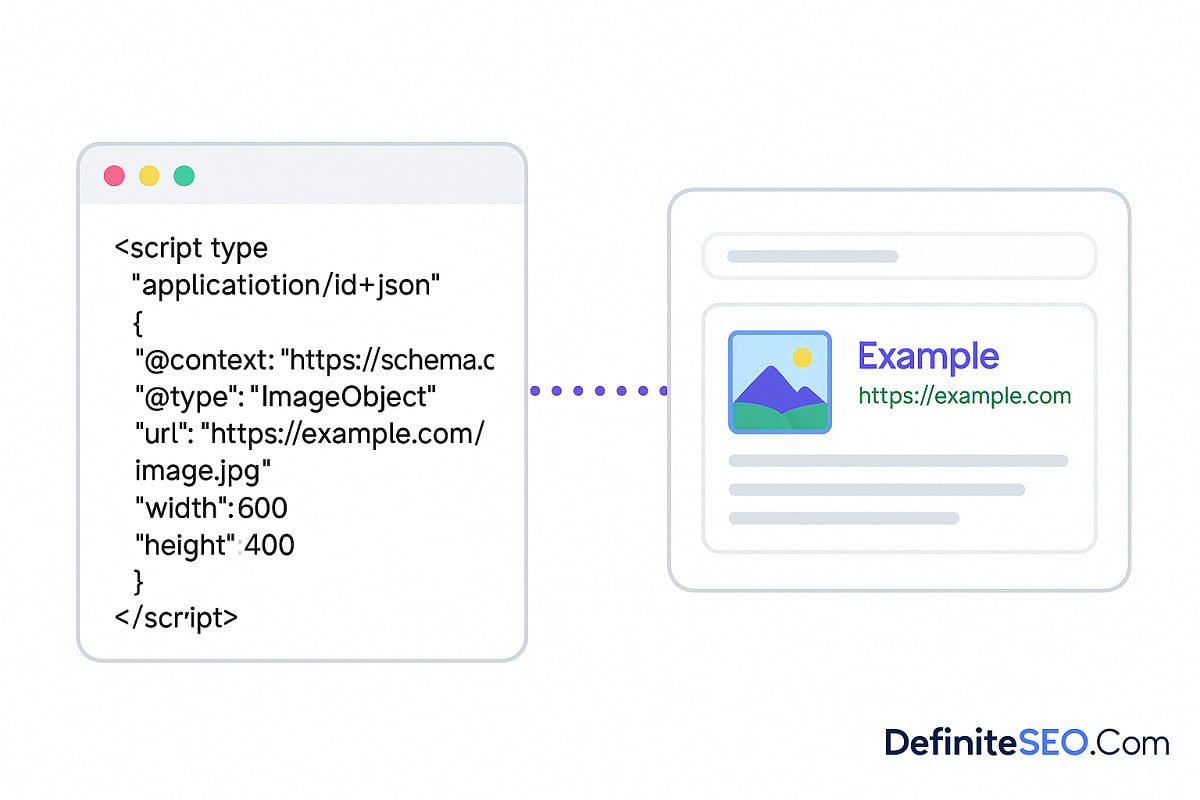
-
Schema for Images
Implementing schema.org markup (e.g.,
ImageObject,Product,Recipe,HowTo) provides explicit machine-readable meaning.Example JSON-LD snippet:
{ "@context": "https://schema.org", "@type": "ImageObject", "contentUrl": "https://definiteseo.com/images/ai-seo-dashboard.png", "description": "Illustration showing key elements of Image SEO including alt text, filenames, compression, and AI search visibility.", "name": "DefiniteSEO Plugin Dashboard", "creator": "DefiniteSEO", "license": "https://definiteseo.com/license" }This schema:
- Associates the image with a specific entity (“DefiniteSEO”).
- Defines its purpose (“analyzing image optimization factors”).
- Makes the image eligible for enhanced snippets and AI reference inclusion.
-
Entity Optimization and Knowledge Graphs
Modern AI engines interpret your image in relation to known entities.
For example, if your page includes an image of “Google PageSpeed report,” the AI engine will link it to the Google entity in its knowledge base.
Including relevant metadata (captions, filenames, schema) helps AI create those links. -
AI Visual Search: From Pixels to Meaning
Visual search platforms like Google Lens and Bing Visual already use entity detection.
In AI SEO, that capability extends further, generative engines now explain images. If your visuals are well-tagged, AI can use them in its generated answers or featured snippets.For example:
A properly optimized “SEO audit screenshot” might appear in AI summaries that explain “how SEO tools analyze websites.”Optimizing for visual search today is, in essence, optimizing for AI discoverability tomorrow.
Image SEO for WordPress and Modern CMSs
The majority of sites today run on CMSs, and WordPress leads them all. Image SEO can therefore be largely automated when your CMS and SEO plugin are correctly configured.
-
Built-In Optimization Features
WordPress automatically stores alt text, titles, captions, and descriptions in the media library. However, default behavior isn’t always optimal.
For example, when you upload a file namedIMG_1023.jpg, WordPress may auto-fill the title with “IMG_1023,” which adds no SEO value.You should always:
- Rename files before upload.
- Manually set alt text and descriptions in the media editor.
- Add meaningful captions when images are part of blog content or tutorials.
-
Using the DefiniteSEO WordPress Plugin
The DefiniteSEO WordPress SEO Plugin simplifies and automates this process.
It:- Detects missing or weak alt text and recommends improvements.
- Suggests entity-rich file names based on page keywords.
- Integrates schema metadata (
ImageObject) directly into post markup.
In practical terms, DefiniteSEO bridges traditional image optimization with AI-ready semantic preparation, ensuring your media works for both Google and generative search engines.
Including Images in Your Sitemap for Better Indexing and AI Discovery
Even the most optimized image can go unnoticed if it isn’t discoverable by search engines. Including your images in the XML sitemap ensures they are explicitly indexed, helping both Google and AI-driven search systems understand the full scope of your page’s media assets.
Including images in your sitemap is one of the most reliable ways to strengthen indexing signals and improve visibility across visual search surfaces. When combined with consistent naming conventions, structured metadata, and other Best Practices, it creates a clear, machine-readable framework that helps both search engines and AI systems interpret your content with greater accuracy.
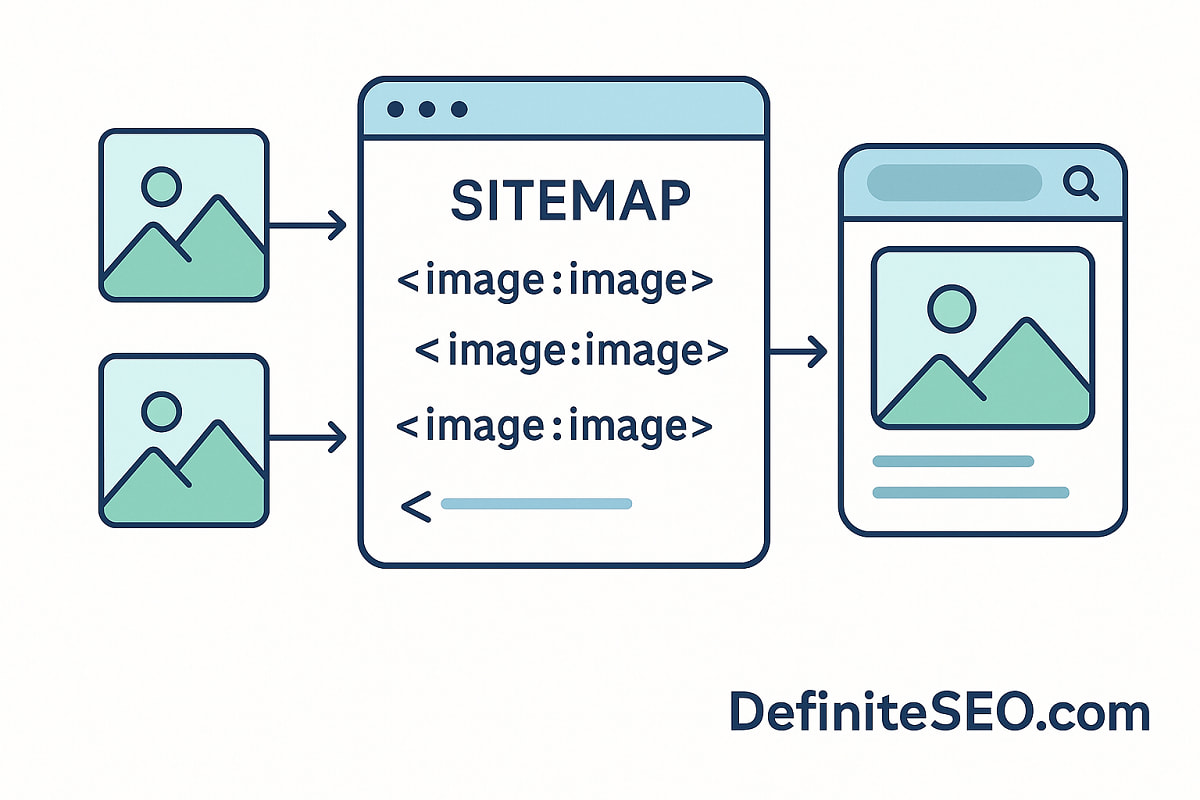
Why Image Sitemaps Matter
Search crawlers don’t always find images automatically, especially if they’re loaded dynamically via JavaScript, CSS backgrounds, or content builders. An XML sitemap acts as a structured guide, confirming to Google that specific visuals are part of your content.
For AI-driven search and Answer Engine Optimization (AEO), sitemaps serve another function: they create explicit media associations. This allows AI engines to connect each image with the right topic, entity, and context from your page.
How to Include Images in Your Sitemap
There are two approaches:
- Automatic inclusion via CMS or SEO plugin:
Most platforms, including the DefiniteSEO WordPress Plugin, automatically add images to XML sitemaps. This ensures every image, including featured visuals, product images, and blog graphics, is discoverable by search engines. - Manual XML configuration:
If managing custom or static sites, you can include image URLs within your existing page entries.
Example:<url> <loc>https://definiteseo.com/on-page-seo/image-seo-guide/</loc> <image:image> <image:loc>https://definiteseo.com/images/image-seo-guide-cover.webp</image:loc> <image:title>Image SEO Guide – DefiniteSEO</image:title> <image:caption>Illustration showing optimized image elements including alt text and filenames.</image:caption> </image:image> </url>Each
<image:image>tag can include optional fields like<image:title>,<image:caption>, and<image:license>to enhance semantic depth.
A well-optimized image still needs to live inside a well-structured website. Search engines rely on context, and that context often comes from how pages connect to each other. Effective Internal Linking ensures your visual content is not isolated but integrated into the broader topic network of your site. When images and pages reinforce each other through meaningful links, it strengthens both crawlability and topical authority across your on-page SEO ecosystem.
Using a Content Delivery Network (CDN) for Image SEO and AI Performance Signals
No matter how well you optimize your images; with perfect alt text, compression, or schema, their impact diminishes if they load slowly for users around the world. That’s where a Content Delivery Network (CDN) becomes an integral part of Image SEO.
A CDN stores copies of your images across multiple servers distributed globally. When a visitor accesses your website, the CDN delivers the images from the server closest to that user, significantly reducing latency and improving load times.
Why a CDN Matters for Image SEO
Speed is not just a user experience factor; it’s a direct SEO and AEO signal.
Google’s algorithms, Core Web Vitals metrics, and AI-driven ranking models (like MUM and Gemini) all reward content that loads fast and consistently. For AI search systems that analyze overall UX quality, a CDN can indirectly influence ranking by:
- Improving Largest Contentful Paint (LCP) and overall Core Web Vitals performance.
- Reducing image load delays for users across different geographic regions.
- Maintaining consistent delivery for image-heavy content such as infographics, product catalogs, or tutorials.
- Supporting AI comprehension metrics, where smooth, consistent rendering enhances perceived content reliability.
Best Practices for Using CDNs in Image Optimization
- Choose an SEO-friendly CDN:
Opt for providers that preserve your image URLs or allow canonical headers (e.g., Cloudflare, BunnyCDN, Fastly, or AWS CloudFront). - Enable image compression and resizing at the edge:
Many CDNs automatically serve optimized versions (WebP/AVIF) based on the visitor’s browser capabilities. - Use HTTP/3 and caching headers:
Ensure your CDN delivers assets using modern protocols and correct cache-control headers to minimize repeated downloads. - Retain metadata:
Confirm that your CDN setup doesn’t strip EXIF data or structured information from your images if that data supports SEO or schema signals. - Monitor through analytics:
Use CDN reports to analyze delivery performance, cache hit ratios, and load improvements across devices and regions.
Leveraging Browser Caching for Image SEO and Page Speed Optimization
While a CDN ensures faster global delivery, browser caching ensures faster repeat visits, a crucial difference that affects both user satisfaction and search visibility.
Browser caching allows returning visitors to load your images from their local device cache instead of re-downloading them from the server every time. The result: faster page rendering, reduced bandwidth usage, and improved Core Web Vitals performance.
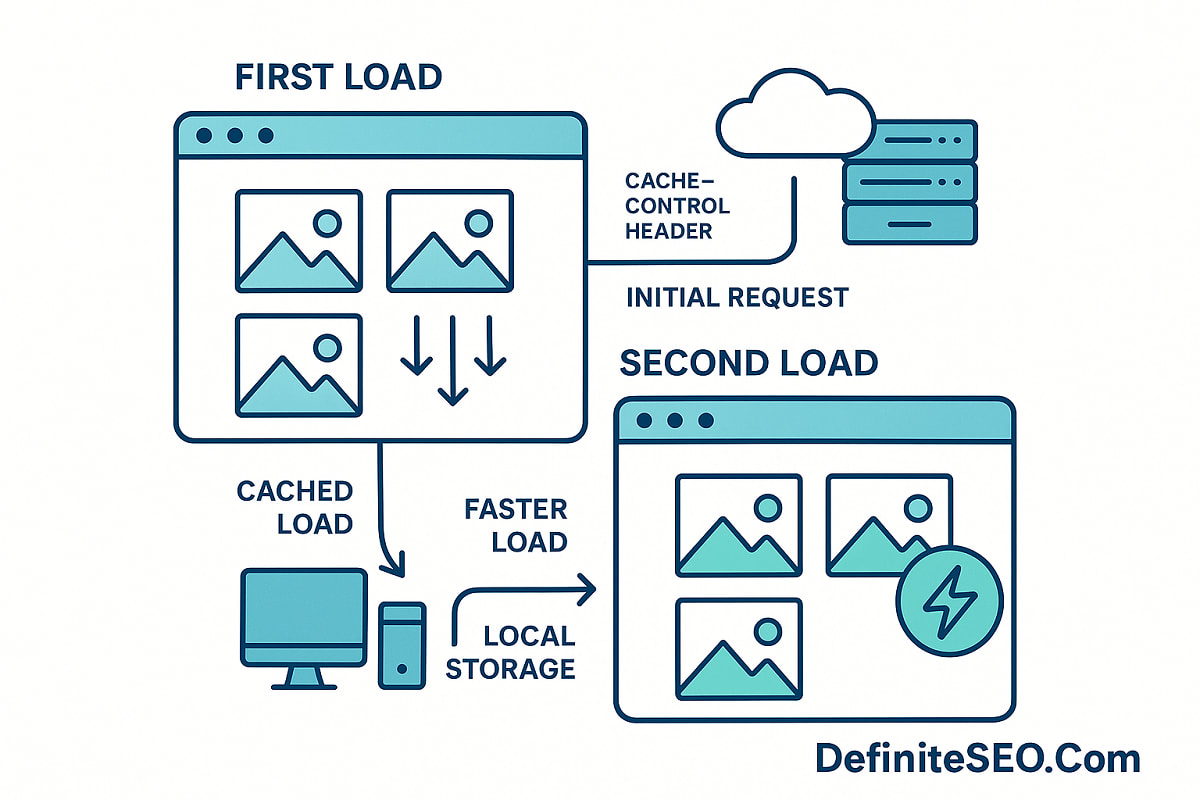
Why Browser Caching Matters for Image SEO
Search engines like Google use page experience metrics to determine rankings. Fast repeat loads signal strong UX and reliability, both critical for SEO and AI SEO.
Caching also contributes to perceived performance, where even heavy visual pages feel instantaneous after the first load. In AI-driven evaluation, consistent and predictable performance signals reinforce content trust, influencing how generative systems rank and summarize your pages.
Benefits of browser caching include:
- Reduced load time for returning users and crawlers.
- Lower server strain during peak traffic.
- Better LCP and CLS metrics, improving Google Page Experience scores.
- Enhanced AI interpretability through consistent, stable content delivery.
How to Implement Browser Caching
You can enable browser caching through your server configuration or your CMS.
Here are standard methods:
- Set cache expiration headers:
Use theCache-ControlorExpiresheaders to define how long browsers should store image files locally.
Example (Apache or .htaccess):<IfModule mod_expires.c> ExpiresActive On ExpiresByType image/webp "access plus 1 year" ExpiresByType image/jpeg "access plus 1 year" ExpiresByType image/png "access plus 1 year" ExpiresByType image/svg+xml "access plus 1 year" </IfModule> - Leverage your CDN caching policies:
Most CDNs, including Cloudflare, BunnyCDN, and Fastly etc, allow you to control browser caching duration directly from their dashboards.
Use “cache-busting” query strings or file versioning (image-v2.webp) when updating assets to prevent stale content. Pair it with caching tools like WP Rocket or LiteSpeed Cache for fine-grained control.
In essence, caching tells both Google and generative systems: “This content is stable, efficient, and well-engineered.”
Implementing Lazy Loading for Faster Image Performance
Every image adds visual value, but also weight. Without proper loading strategies, even optimized images can slow down performance and affect ranking signals such as Core Web Vitals. Lazy loading offers a simple yet powerful solution. It ensures that images are loaded only when they are about to appear on the user’s screen, improving both speed and user experience.
Modern browsers now support native lazy loading, making it easier than ever to improve speed without relying on heavy external scripts. By using the loading="lazy" attribute, you can delay the loading of off-screen images until the user scrolls near them, which significantly reduces initial page load time. The Lazy loading documentation on MDN offers clear technical guidance on how this feature works and how to implement it effectively. When configured correctly, lazy loading helps maintain visual quality while improving Core Web Vitals, reducing bandwidth use, and signaling technical efficiency to both Google and AI-driven ranking systems.
What Lazy Loading Does
Traditionally, browsers load all images on a page as soon as the page starts rendering. This can cause unnecessary delays, especially on content-heavy pages.
Lazy loading changes that behavior. Instead of loading everything at once, it defers non-visible images until the user scrolls near them. The result is a faster initial load, reduced bandwidth usage, and a smoother browsing experience.
From an SEO perspective, lazy loading improves Largest Contentful Paint (LCP) and First Input Delay (FID); two of Google’s key Core Web Vitals. From an AI SEO standpoint, it signals technical efficiency and intent alignment, factors that modern AI-driven ranking models now evaluate.
How to Implement Lazy Loading
Most modern browsers and CMS platforms support lazy loading natively. For example, WordPress include built-in lazy loading features that automatically apply the necessary attributes.
In HTML, lazy loading can be implemented by adding a single attribute:
<img src="optimized-image.webp" alt="DefiniteSEO plugin image audit report" loading="lazy">
When the browser encounters loading="lazy", it waits until the image is close to the viewport before loading it.
If your website uses JavaScript-based image galleries or custom sliders, ensure your implementation still allows search engines to discover and index lazy-loaded images. Using noscript tags as fallbacks ensures compatibility:
<noscript>
<img src="optimized-image.webp" alt="DefiniteSEO plugin image audit report">
</noscript>
Optimizing Open Graph and Twitter Cards for Image SEO and AI Visibility
Your images don’t only influence how search engines perceive your pages; they also define how your content appears across social networks, messaging apps, and even AI-generated summaries. Optimizing Open Graph (OG) and Twitter Card metadata ensures your visuals display correctly, represent your content accurately, and strengthen entity consistency across every platform.
Why Open Graph and Twitter Metadata Matter for SEO
Open Graph (Facebook, LinkedIn, and others) and Twitter Card tags control the preview image, title, and description displayed when someone shares your link.
These tags may not directly affect Google rankings, but they play an important indirect role in:
- Improving click-through rate (CTR) on social and AI platforms.
- Reinforcing brand and entity identity across multiple ecosystems.
- Ensuring the right image is shown in link previews, avoiding random or outdated visuals.
- Helping AI engines such as Gemini or ChatGPT identify your page’s canonical featured image for use in summaries or visual previews.
When your OG and Twitter data align with your on-page visuals, AI systems perceive your site as semantically stable and contextually consistent; key factors in modern Answer Engine Optimization (AEO) and Generative Engine Optimization (GEO).
How to Implement Open Graph and Twitter Cards
You can configure these tags manually in your page <head> or automate them through your SEO tools.
Example Open Graph tags:
<meta property="og:type" content="article">
<meta property="og:title" content="Image SEO: Alt Text, File Names, and Compression Guide">
<meta property="og:description" content="Learn how to optimize images for SEO and AI visibility with alt text, filenames, compression, and Open Graph metadata.">
<meta property="og:image" content="https://definiteseo.com/images/image-seo-guide-cover.webp">
<meta property="og:url" content="https://definiteseo.com/on-page-seo/image-seo-guide/">
<meta property="og:site_name" content="DefiniteSEO">
Example Twitter Card tags:
<meta name="twitter:card" content="summary_large_image">
<meta name="twitter:title" content="Image SEO: Alt Text, File Names, and Compression Guide">
<meta name="twitter:description" content="Optimize your images for SEO, AI Search, and social visibility with this complete DefiniteSEO guide.">
<meta name="twitter:image" content="https://definiteseo.com/images/image-seo-guide-cover.webp">
<meta name="twitter:site" content="@DefiniteSEO">
These ensure that when your link is shared, both humans and algorithms receive the correct visual and contextual signals.
Things to Remember
- Always set one featured image that accurately represents the content.
- Use ideal image dimensions:
- Facebook/LinkedIn: 1200 × 630 px
- Twitter/X: 1200 × 675 px
- Use WebP or high-quality JPEG for balance between clarity and speed.
- Ensure your OG image filename, alt text, and caption align semantically with the article topic.
- Use the Facebook Sharing Debugger and Twitter Card Validator to confirm your tags render correctly.
- Refresh OG metadata when updating featured images to avoid cache mismatches.
How DefiniteSEO Simplifies This
The DefiniteSEO WordPress Plugin natively supports Open Graph and Twitter Card metadata generation.
When you set a featured image or edit your post details:
- The plugin automatically generates OG and Twitter tags.
- It ensures title, description, and image metadata remain consistent across Google, Facebook, X, LinkedIn, and even AI search platforms.
- The SEO Audit feature in DefiniteSEO can also detect missing or duplicate OG tags, helping you maintain perfect alignment between on-page visuals and social metadata.
Measuring and Auditing Image SEO Performance
Even the most carefully optimized images lose value without measurement. A strong image SEO strategy must include performance tracking, error detection, and improvement loops.
Auditing helps you verify if your visuals are discoverable, accessible, and fast-loading.
Tools and Metrics
You can evaluate image performance across multiple data points:
- Google Search Console → Image report: reveals which images are indexed and how much traffic comes from Google Images.
- DefiniteSEO SEO Checker: provides a detailed audit of image optimization factors; including alt text completeness, file naming conventions, compression levels, and schema coverage.
- Lighthouse / PageSpeed Insights: measures image contribution to Core Web Vitals.
- AI-focused tools: platforms that simulate AI search interpretation (e.g., entity extraction or visual context mapping).
Interpreting Data for Action
Once you identify weak spots, treat each as a signal gap, an opportunity to strengthen the semantic connection between your visuals and your topic.
Example workflow:
- Extract audit results from DefiniteSEO or GSC.
- Categorize issues: missing alt text, oversized files, untagged schema, or duplicate images.
- Prioritize fixes based on SEO and UX impact.
- Re-test to validate improvements.
If AI search or AEO engines begin referencing your visuals in generated summaries, that’s a strong sign your optimization now contributes to Generative Engine Optimization (GEO) outcomes.
Common Mistakes to Avoid (with Real-World Examples)
Even experienced SEOs make errors that diminish the impact of image optimization. Recognizing them helps maintain consistency and clarity across your visual assets.
Keyword-Stuffed Alt Text
Bad practice: "Best free SEO tools plugin DefiniteSEO optimization WordPress meta analysis"
Good practice: "Screenshot of DefiniteSEO plugin analyzing on-page SEO scores for WordPress site"
Keyword density should never outweigh readability or natural tone.
Irrelevant File Names
Images named image1234.jpg or banner.png lack meaning for crawlers and AI systems. Instead, name files descriptively before uploading.
Over-Compression
Overly compressed images may load fast but harm credibility if they appear blurry or pixelated. Remember, user trust is part of SEO and AEO evaluation.
Missing Schema
Without schema markup, AI engines may fail to associate images with entities or context. For AI SEO, structured data is what transforms “visuals” into “interpretable evidence.”
Ignoring Lazy Loading
Unoptimized loading practices can delay visible content, affecting Core Web Vitals and leading to SEO penalties.
Real-World Example:
A blog post after adding 15 uncompressed PNG screenshots increased load time to 7 seconds, reducing rankings from position #3 to #9. After converting to WebP and optimizing alt text, the same page’s LCP improved by 62%, restoring its ranking and visibility.
Future of Image Optimization in GEO and AEO
The future of Image SEO extends far beyond metadata. As Generative Engine Optimization (GEO) and Answer Engine Optimization (AEO) evolve, visuals become interpretive evidence; content that AI uses to justify, illustrate, or verify an answer.
Images as Evidence in AI Summaries
When AI generates search results, it often supports textual responses with relevant visuals.
In this context, AI doesn’t just “display” your image; it “understands” it. That understanding depends on:
- Entity-linked captions
- Schema metadata
- Contextual relevance between the image and query intent
For example, if your image schema defines it as a “DefiniteSEO Plugin Dashboard,” a generative engine might surface it in results describing “AI-powered WordPress SEO tools.”
Multimodal Indexing and Vector Embeddings
Google and OpenAI are advancing multimodal indexing; connecting text, audio, and images through vector embeddings. These embeddings measure semantic similarity, not keywords.
Optimized visuals that are semantically tied to clear topics will rank better in future AI systems than those merely keyword-optimized.
Future-Ready Practices
- Use entity names and real-world concepts in your alt text and schema.
- Maintain high-quality visuals with consistent branding.
- Store all media with structured metadata (title, caption, description, and license).
- Regularly audit your images for AI interpretability.
FAQs
Q1. Does Google use AI to read image content directly?
Yes. Google’s AI, including MUM and Gemini, can analyze image pixels, colors, and objects. However, metadata such as alt text, captions, and schema remain essential for context and entity mapping.
Q2. Should every image have alt text even if it’s decorative?
Decorative images should include an empty alt attribute (alt=""). All meaningful visuals should have descriptive, relevant alt text.
Q3. What’s the ideal image file format for SEO in 2025?
WebP is currently the best balance of size and quality. AVIF is superior in compression but has limited browser support. Use responsive fallback formats where possible.
Q4. How do image captions influence AEO and GEO visibility?
Captions create narrative context for AI interpretation. They help both users and AI understand why an image exists, improving relevance in AI-generated answers.
Q5. Is it worth adding schema markup to every image?
Yes, particularly for content images (not decorative). Schema markup increases image visibility in rich snippets and helps AI engines link visuals to specific entities.
Q6. How can I audit image SEO in WordPress effectively?
Use the DefiniteSEO WordPress Plugin. It provide automatic scanning for missing alt text, oversized images, and missing schema.
Conclusion
Image SEO has evolved from metadata tagging to semantic interpretation.
In 2025 and beyond, search visibility depends not just on how efficiently your site loads, but on how intelligently your visuals communicate meaning.
By optimizing alt text, filenames, titles, captions, descriptions, compression, and schema, you transform every image into a contextual asset that strengthens your entire on-page ecosystem, for both traditional SEO and AI-powered discovery.